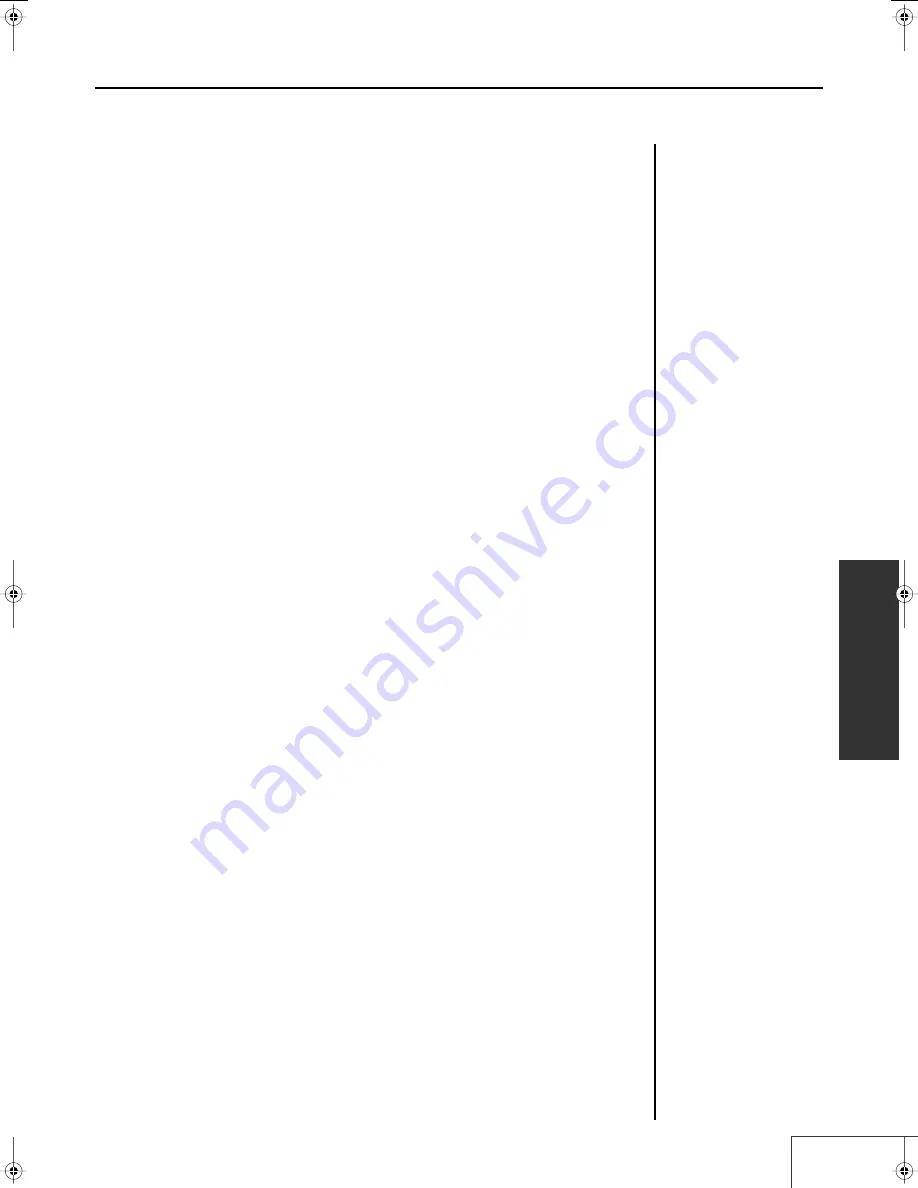
83
Practical Use of the PR-1000HD —
Importing Materials
Practical Use
6.
In the "Drives" list, click "IMPORT."
7.
In the “Folder” list, select the folder that contains the material.
8.
In the "Materials" list, select the material that you want to import, and click the
[Import] button.
If you want to select more than one item, hold down the [Shift] key while you make your
selections.
9.
When you’ve finished importing, click the [Close] button to close the dialog.
PR-1000HD_e.book 83 ページ 2008年1月21日 月曜日 午後8時35分
Summary of Contents for PR-1000HD
Page 127: ...MEMO 127 ...
Page 128: ...MEMO 128 ...
Page 129: ...MEMO 129 ...
Page 130: ...MEMO 130 For EU Countries For China ...
Page 131: ...MEMO 131 ...






























