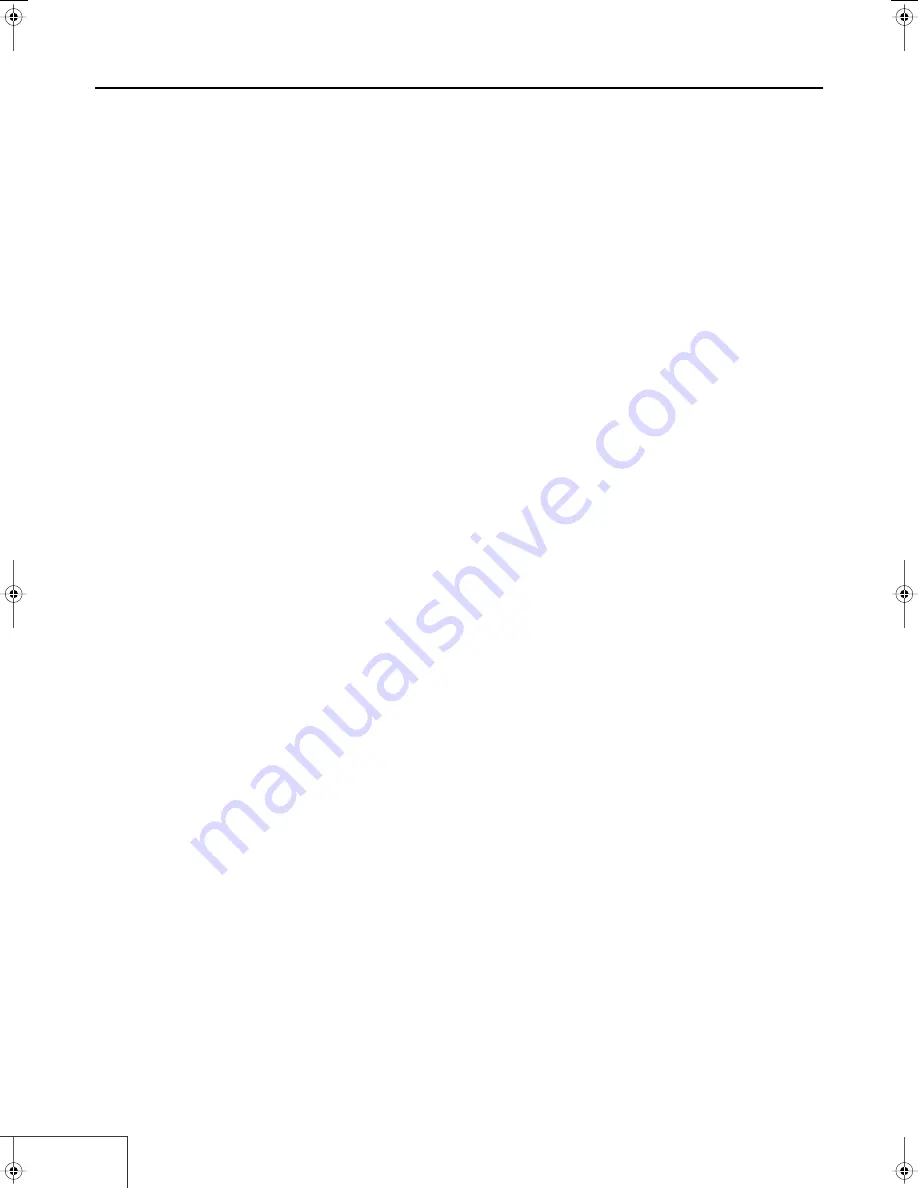
126
Index
Parameter Area .............................................................. 42
Pausing ........................................................................... 53
Play Back
Keyboard .................................................................. 54
Play back scrubs ............................................................ 69
Play Mode .......................................................... 32, 38, 42
Playing Back
Clips ............................................................... 50, 53, 89
Power .............................................................................. 48
POWER Button .............................................................. 14
Power off ........................................................................ 37
Power On/Off ............................................................... 46
Presenter ................................................................... 28, 37
Starting up ................................................................ 30
Project ...................................................... 31, 35, 42, 50, 63
Project Information ....................................................... 45
Project Name ............................................................ 39, 41
Projects List .................................................................... 44
R
Rearranging
Clip Sequences ......................................................... 66
Palette Sequences ..................................................... 64
Removing
Clips ........................................................................... 67
S
Save ................................................................................. 42
Saving
Projects ...................................................................... 61
Scheduler ........................................................................ 87
screw ............................................................................... 13
Search .............................................................................. 43
Searching
Clip Materials ........................................................... 66
Selecting
Clip ............................................................................ 53
Selecting Palettes ........................................................... 89
Selector ...................................................................... 28, 37
Setting
Automatic Playback ................................................ 75
Clip ............................................................................ 68
Clip Playback Segment ........................................... 68
Materials ................................................................... 74
Network .................................................................. 100
Palette ........................................................................ 65
Project ........................................................................ 63
System ....................................................................... 98
Touch Panel Display ............................................. 104
Volume ...................................................................... 73
Setting the Playback Speed .......................................... 73
Setting the Transition Effect Time ............................... 89
Shortcut Key ......................................................... 105–106
Shortcuts ......................................................................... 70
Stop ............................................................................ 39, 53
Stopping Playback of Clips .......................................... 89
System Exclusive Messages ......................................... 92
System Preferences .................................................. 37, 46
T
Thumbnail .......................................................... 40, 59, 71
Thumbnail Images
Files ............................................................................ 75
Time ................................................................................. 46
Time and date ................................................................ 46
Touch Panel Display ............................................. 25, 104
System Preferences .................................................. 46
Transition Effects ........................................................... 56
Transport control ..................................................... 32, 53
U
USB Connector ............................................................... 14
Utility ........................................................................ 37, 44
V
Video ............................................................................... 34
Video at Facilities .......................................................... 22
Video Deck ............................................................... 34, 43
Video Output Monitor ...................................... 32, 39, 54
V-LINK .................................................... 24, 36, 38, 41, 62
Volume ............................................................................ 73
PR-1000HD_e.book 126 ページ 2008年1月21日 月曜日 午後8時35分
Summary of Contents for PR-1000HD
Page 127: ...MEMO 127 ...
Page 128: ...MEMO 128 ...
Page 129: ...MEMO 129 ...
Page 130: ...MEMO 130 For EU Countries For China ...
Page 131: ...MEMO 131 ...





















