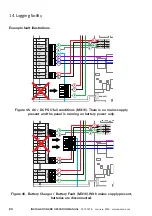69
InStALLAtIon And opErAtIon mAnuAL
25-13741-E
January 2020 www.eaton.com
12. Communication
12.5 Receiving a call at the panel handset
Panel handset configured to view the ringing outstation will ring and the name of
the calling outstation will appear on the LCD display. The operator can then lift the
handset and connect to the calling extension.
If more than one line is calling, all calling lines show in the display, and can be scrolled
through with the navigation buttons. The selected call can then be picked by pressing
‘Accept Call’ button.
12.6 Making a call from the panel handset
Lift the handset on the control phone. Dial the number of the outstation and press
‘
ACCEpt Call
’ to call, the line will connect automatically when the remote handset is
lifted (Type A) or the call button is pressed (Type B).
12.7 Ending a call at panel handset
Active call can be ended by placing the handset back in the housing. If other calls are
on ‘
HoLd
’, active call is ended by pressing the ‘
End Call
’ key on panel. Next call can
then be selected from using ‘
ACCEpt Call
’ key.
DD/MM/YY
HH:MM
(2-2)
0102:PANEL XX
OUTSTATION 2
0101:PANEL XX
OUTSTATION 1
DD/MM/YY
HH:MM
0101:PANEL XX
OUTSTATION 1
DD/MM/YY
HH:MM
(1-2)
0102:PANEL XX
OUTSTATION 2
0101:PANEL XX
OUTSTATION 1
System OK
DD/MM/YY HH:MM
#01
PANEL XX
OUTSTATION 1
0101
Summary of Contents for VoCALL 16
Page 96: ...96 Installation and operation manual 25 13741 E January 2020 www eaton com 17 Log Viewer...
Page 103: ...103 Installation and operation manual 25 13741 E January 2020 www eaton com 18 Webserver...
Page 115: ...115 Installation and operation manual 25 13741 E January 2020 www eaton com Notes...