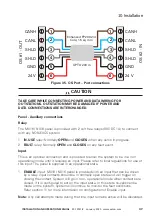44
InStALLAtIon And opErAtIon mAnuAL
25-13741-E
January 2020 www.eaton.com
11. Commissioning
Set System time/date
1. Go to option – ‘
System time / date
’ [#9].
time
1. Go to option – ‘
time
’. Press ‘
Accept
’ .
2. Enter current time in ‘HH:MM’ format. Use 24 hrs format to enter correct time.
Press ‘
Accept
’ .
3. Press ‘
down
’ to select ‘
Set time
’. Press ‘
Accept
’
.
4. Panel will give a confirmation message if input is saved.
5. Press ‘
Back
’ to go back up one menu.
ote:
n
User will not be able to enter incorrect values.
ENGINEER 2
7 Manage Users
8 Display Settings
9 System Time / Date
10 System Service Date
11 Install
12 Test
(9-12)
System Time
Time
1
5 : 3 0
(HH:MM)
Set Time
(1-2)
1 3 4 5 6 7 8
1 3 4 5 6 7 8
10 11 12 13 14 15 16
10 11 12 13 14 15 16
2
2
9
9
1 3 4 5 6 7 8
1 3 4 5 6 7 8
10 11 12 13 14 15 16
10 11 12 13 14 15 16
2
2
9
9
1 3 4 5 6 7 8
1 3 4 5 6 7 8
10 11 12 13 14 15 16
10 11 12 13 14 15 16
2
2
9
9
Summary of Contents for VoCALL 16
Page 96: ...96 Installation and operation manual 25 13741 E January 2020 www eaton com 17 Log Viewer...
Page 103: ...103 Installation and operation manual 25 13741 E January 2020 www eaton com 18 Webserver...
Page 115: ...115 Installation and operation manual 25 13741 E January 2020 www eaton com Notes...