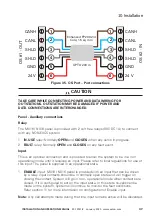47
InStALLAtIon And opErAtIon mAnuAL
25-13741-E
January 2020 www.eaton.com
11. Commissioning
Addressing the outstation loop
The panel auto detects the Outstations connected to it and assigns addresses to
them. To address the Outstations, follow below steps:
1. Go to menu option ‘
Install
’ [#11]. Press ‘
Accept
’ .
2. Go to option ‘
outstation Learn
’ [#3]. Press ‘
Accept
’
to continue.
ote:
n
For
#3 outstation Learn
option to appear in this menu, the panel ID
muSt
be set in
System Settings
. See page 46.
3. Panel will detect the number and details of Outstation devices connected to it.
4. Press ‘
Accept
’
to view the devices. Following information about the device will
be displayed.
a. ID assigned to Outstation. ID # from 1 – 16 are assigned to Outstation
in order of their connection and position from the panel. The Outstation
connected to OS OUT port is assigned ID #1.
b. Type of Outstation – A or B
c. Software version installed on Outstation.
d. Serial ID of Outstation
5. If the number of Outstations detected = number of Outstations connected,
confirm the system installation.
1 3 4 5 6 7 8
1 3 4 5 6 7 8
10 11 12 13 14 15 16
10 11 12 13 14 15 16
2
2
9
9
1 3 4 5 6 7 8
1 3 4 5 6 7 8
10 11 12 13 14 15 16
10 11 12 13 14 15 16
2
2
9
9
1 3 4 5 6 7 8
1 3 4 5 6 7 8
10 11 12 13 14 15 16
10 11 12 13 14 15 16
2
2
9
9
Install
1 System Settings
2 Names
3 Outstation Learn
4 Update Software
5 Factory Defaults
(3-5)
Install
1 System Settings
2 Names
3 Outstation Learn
4 Update Software
5 Factory Defaults
(3-5)
4 Outstations Found
OK =
Cancel =
4 Outstations Found
01: Type B
V1.01
SN: 6236347873
02: Type B
V1.01
SN: 3656347009
03: Type B
V1.01
SN: 3796347333
a.
b.
c.
d.
Summary of Contents for VoCALL 16
Page 96: ...96 Installation and operation manual 25 13741 E January 2020 www eaton com 17 Log Viewer...
Page 103: ...103 Installation and operation manual 25 13741 E January 2020 www eaton com 18 Webserver...
Page 115: ...115 Installation and operation manual 25 13741 E January 2020 www eaton com Notes...