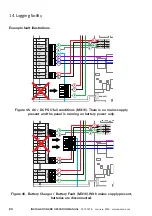89
InStALLAtIon And opErAtIon mAnuAL
25-13741-E
January 2020 www.eaton.com
15. Software upgrades
15. Software upgrades
Software upgrades should only be performed by a competent trained Engineer.
ote:
n
During a software upgrade system will be put in engineering mode and no
calls will be allowed to be made. Liaise with the building manager.
Updated software release files would be available with Engineer or from Eaton.
Perform below steps to update the software.
1. Remove mains supply. Panel would now be powered using battery.
2. Open the top cover of panel.
3. Remove the SD card. Copy the release files in UPDATES folder on SD Card.
The files would have ‘.aes’ extension
4. Safely eject the SD Card. Plug the SD Card back in socket provided.
5. Close the top cover. Power up the panel.
6. Login as ‘
Engineer 2
’
7. Go to menu option ‘
Install
’
8. Go to option ‘
update Software
’
9. Select the file from the list for upgrade.
10. Panel will ask for confirmation to perform the upgrade.
11. After upgrade, go to option ‘
panel Information
’ and verify the software revision.
ENGINEER 2
7 Manage Users
8 Display Settings
9 System Time / Date
10 System Service Date
11 Install
12 Test
(11-13)
Install
1 System Settings
2 names
3 Outstation Learn
4 Update Software
5 Factory Defaults
(4-5)
Install
1 System Settings
2 names
3 Outstation Learn
4 Update Software
5 Factory Defaults
(4-5)
Do you really want
to update software?
Yes =
No =
Update Software
1 Outstation A,B
v1.51
Summary of Contents for VoCALL 16
Page 96: ...96 Installation and operation manual 25 13741 E January 2020 www eaton com 17 Log Viewer...
Page 103: ...103 Installation and operation manual 25 13741 E January 2020 www eaton com 18 Webserver...
Page 115: ...115 Installation and operation manual 25 13741 E January 2020 www eaton com Notes...