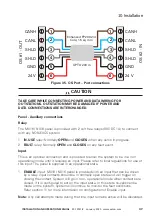41
InStALLAtIon And opErAtIon mAnuAL
25-13741-E
January 2020 www.eaton.com
11. Commissioning
1 3 4 5 6 7 8
1 3 4 5 6 7 8
10 11 12 13 14 15 16
10 11 12 13 14 15 16
22
99
Accept
Down
Up
Back
Speak Only
Listen In
Hold Call
Cancel Call
Accept Call
Figure 38. mX16 user interface layout
Keypad navigation tips:
•
Use ‘
Accept
’ button to move one step ahead / one screen in.
•
Use ‘
Back
’ button to move one step back / one screen up.
•
Use ‘
up
’ and ‘
down
’ button to navigate through menu screen.
•
Pressing ‘
up
’ button at the top of a menu will take you to the last menu option.
•
For Menu options with editable parameters, press ‘
Accept
’ to enter edit mode.
Press ‘
up
’ and ‘
down
’ button to select value / option. Press ‘
Accept
’ again to
come out of edit mode.
•
Type
#S. no.
of menu item to reach it faster.
Example: To reach item 6 on menu, press ‘
6
’, then press ‘
Accept
’ using keypad.
ote:
n
In instructions following this section, #No. [# menu number] are mentioned
along with the steps.
Summary of Contents for VoCALL 16
Page 96: ...96 Installation and operation manual 25 13741 E January 2020 www eaton com 17 Log Viewer...
Page 103: ...103 Installation and operation manual 25 13741 E January 2020 www eaton com 18 Webserver...
Page 115: ...115 Installation and operation manual 25 13741 E January 2020 www eaton com Notes...