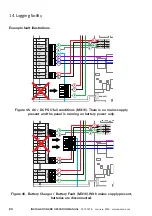72
InStALLAtIon And opErAtIon mAnuAL
25-13741-E
January 2020 www.eaton.com
13. Indications
LED Indications
Color
Interpretation
System Fault
Yellow
Failure of system self-diagnosis / internal fault
Panel Fault
Yellow
Any fault on panel
FAULT – Outstation (1-16) Yellow
Fault on respective Outstation
Listen In
Green
Panel is in Listen In mode of conversation with
type B OS
Speak only
Green
Panel is in Speaker Out mode of conversation
with type B OS
13.2 Audible indications - Panel
Buzzer is provided on the panel to provide audible indications in event
of following operations:
1.
Fault Indication
– Buzzer plays fault tone whenever a fault is logged on the
panel. The fault tone will repeat continuously until
a. Fault is corrected.
b. Fault is acknowledged. This would silence the buzzer. Buzzer would replay
fault tone after 8 hours, if fault condition still exists.
2.
Call Indication
– Buzzer plays ring tone when there is an incoming call.
3.
Cadence
- On lifting the handset while making a call, user would hear a cadence
as experienced with normal telephone service.
4.
Busy tone
– If the called device is engaged in a call, calling device
will hear busy tone.
5.
Hold tone
– If current call is kept on hold by a Panel, other device
will hear hold tone.
13.3 Visual indications - Outstation
LED Indications
Color
Interpretation
Fault Indication - Type A/B
Yellow
Failure of system self-diagnosis / internal fault
Call Indication - Type B
Red – blinking
Out-going call / In-coming call / Call on hold
Green
Call is in progress
Off
No call
ote:
n
Visual call indication is only available on Type B Outstation.
Summary of Contents for VoCALL 16
Page 96: ...96 Installation and operation manual 25 13741 E January 2020 www eaton com 17 Log Viewer...
Page 103: ...103 Installation and operation manual 25 13741 E January 2020 www eaton com 18 Webserver...
Page 115: ...115 Installation and operation manual 25 13741 E January 2020 www eaton com Notes...