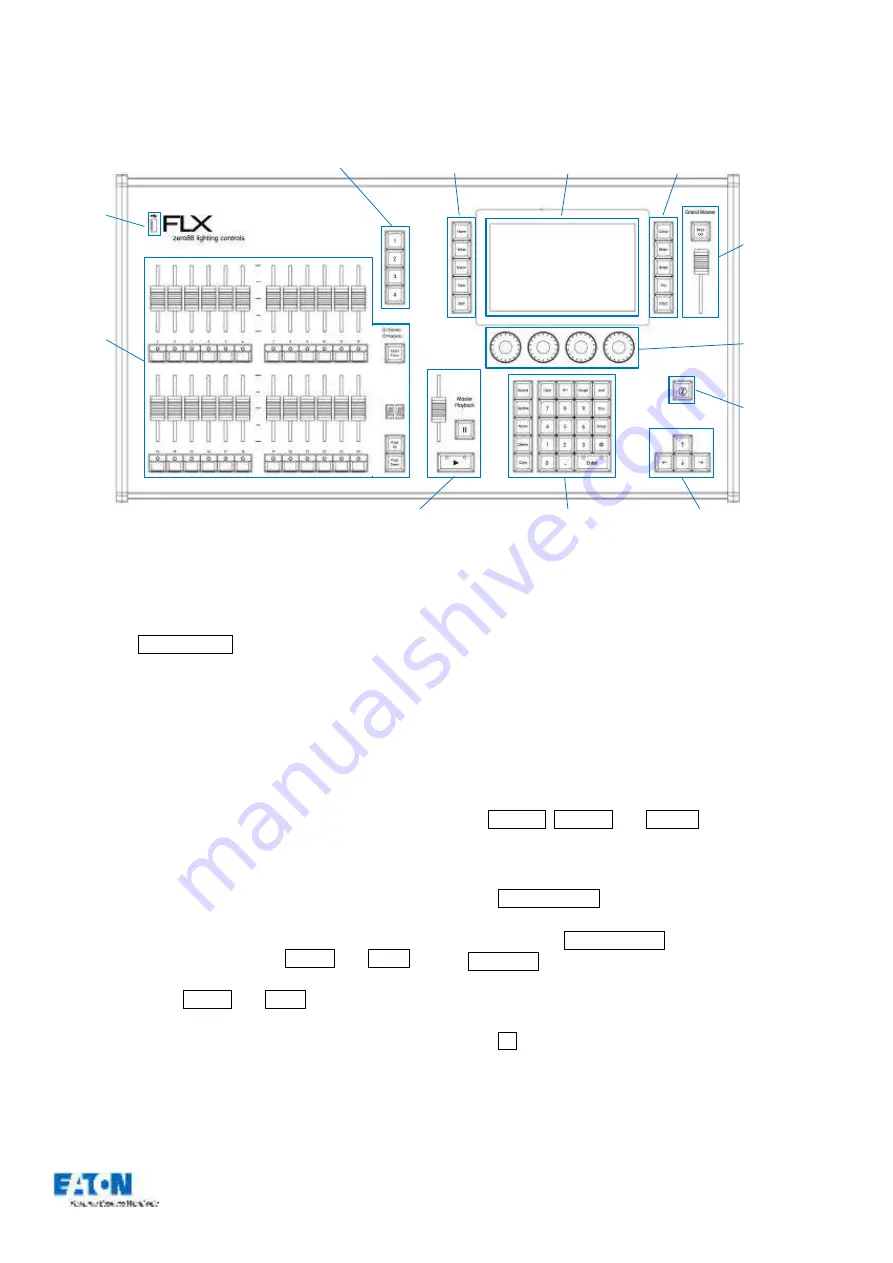
Zero 88 FLX Lighting Console
–
User Manual
Page
8
of
64
Front panel
Multi-Function Faders (MFFs)
The FLX lighting console is equipped with 24 Multi-
Function Faders. These can quickly and easily be switched
between their two functions (“Channels” and “Playbacks”)
by using the Fader Funct. button.
Master Playback
For many shows, especially theatrical, a single playback is
often used with a long list of pre-recorded cues. For these
situations, an additional “Master Playback” is provided with
double-width play button and a dedicated pause button.
User Definable Keys (UDKs)
Four UDKs are provided, and can be assigned to a range
of functionality including recalling lighting states, Groups,
Palettes, and Effects, or accessing advanced functionality
such as RemDim or Highlight.
Function keys
The five function keys to the left of the touchscreen either
perform functions themselves (like Home and View ), or
change the functionality of other buttons when pressed at
the same time (like Setup and Shift ).
Attribute keys
Fixture’s p
arameters are grouped together into four
attributes for easy access and control. A fifth attribute,
called “Effect”, manipulates parameters
to create effects
such as “Circle”, “Ballyhoo” and “Rainbow”. These five
attribute buttons can be found along the right hand side of
the internal touchscreen.
Encoder wheels
Four encoder wheels are provided, and used for accurate
control of various settings. The settings currently being
controlled by the four encoders are displayed in the four
boxes along the bottom of the touch screen, just above the
encoders.
Numeric keypad & command keys
The main keypad area is made up of a standard numeric
keypad an
d a range of “command keys”, such
as Record , Update and Delete . Channels can be
controlled using either the keypad or via the faders.
Grand Master & Blackout
The Grand Master fader allows you to temporarily
decrease the overall intensity of all fixtures. In normal
operation, the Grand Master should be at 100%. The
Black Out button takes all intensities to 0%, and the LED
within the button flashes when enabled.
“Z” key
The Z Key places a range of quick access settings &
functions on the internal display and encoder wheels.
USB
Multi-
Function
Faders
(MFFs)
Numeric keypad &
Command Keys
Arrow Keys
“Z” key
Encoder
Wheels
Grand Master
& Blackout
Master Playback
User Definable Keys
(UDKs)
Attribute
Keys
Function
Keys
Multi-Touch
Monitor









































