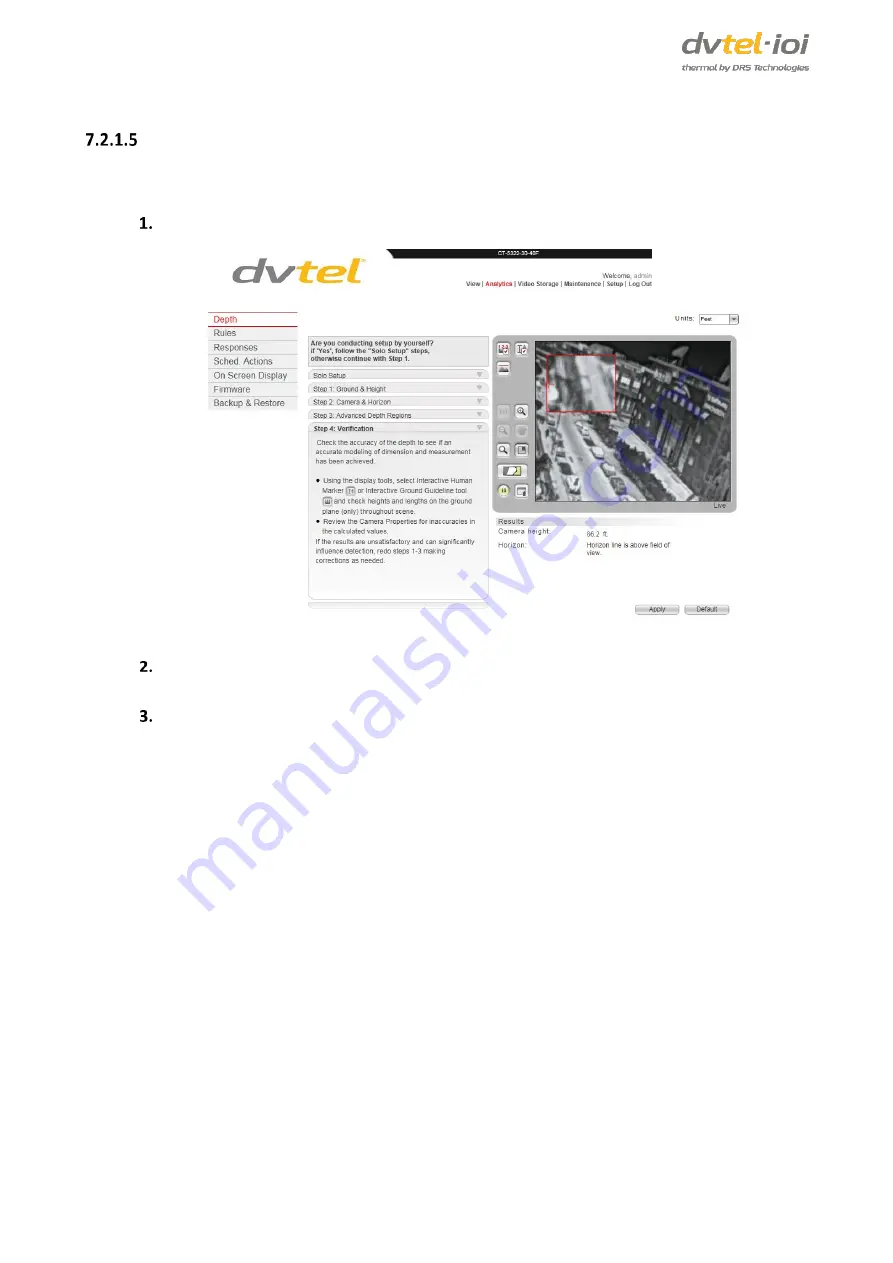
CT-5322F/CT-5642F User and Installation Guide
28
Verification of Settings
After configuring advanced depth region settings, verify your settings.
To verify settings
Click the
Step 4: Verification
tab. The
Step 4: Verification
tab opens.
Figure 31: Analytics > Depth > Step 4: Verification Tab
Follow the on-screen instructions to verify settings. Refer to the
HTML Edition Units User’s
Guide
for detailed instructions on configuring these settings.
Click
Apply
when finished.
Summary of Contents for CT-5322F
Page 2: ......
Page 26: ...CT 5322F CT 5642F User and Installation Guide 12...
Page 28: ......
Page 72: ......






























