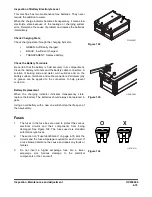OP000599
Inspection, Maintenance and Adjustment
4-80
1.
Remove strainer cap (4, Figure 137) from strainer (3) on
end of inlet hose (5).
NOTE:
Keep strainer cap (4
) in a safe
location to reseal strainer (3) after refueling is
complete.
2.
Insert inlet hose (5, Figure 137) into refueling tank.
3.
Turn fuel pump switch (Figure 138) inside of battery box on
front side to "I" (ON) position.
NOTE:
Transfer pump rate of flow is approximately 35
liters/minute (9.24 U.S. gpm). Use extra care
not to overfill fuel tank so that fuel does not over
flow.
4.
Once fuel transfer is completed, immediately turn switch to
"O" (OFF) position to stop pump.
5.
Lift inlet hose (5, Figure 137) from fueling source and turn
switch to "I" (ON) position for two - three seconds to drain
remaining fuel from hose to fuel tank.
6.
Install strainer cap (4, Figure 137) on inlet strainer (3) and
return hose (5) to storage position.
Figure 138
FG0033
79
O
I
Summary of Contents for DX140LC
Page 2: ......
Page 67: ...OP000597 2 3 Operating Controls ...
Page 87: ...OP000597 2 23 Operating Controls ...
Page 122: ...OP000597 Operating Controls 2 58 CD Player Optional AST DIR FG000109 Figure 123 ...
Page 184: ...OP000598 Operation 3 48 ...
Page 193: ...OP000599 4 9 Inspection Maintenance and Adjustment ...
Page 272: ...OP000599 Inspection Maintenance and Adjustment 4 88 ...
Page 278: ...OP000600 Transportation 5 6 ...
Page 284: ...OP000013 Troubleshooting 6 6 ...
Page 292: ...OP000601 Specification 7 8 ...