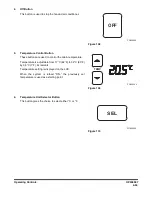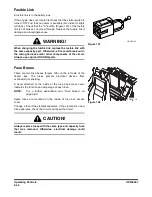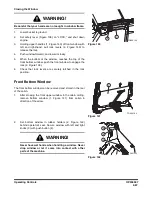OP000597
2-67
Operating Controls
Closing the Window
1.
Lower bucket to ground.
2.
Set safety lever (Figure 138) on "LOCK," and shut down
engine.
3.
Holding upper handles (1, Figure 140) of front window with
left and right-hand, pull lock levers (2, Figure 140) to
release the lock.
4.
Push window forward, and lower it slowly.
5.
When the bottom of the window, reaches the top of the
front bottom window, push the front window to engage the
lock (2, Figure 139).
6.
Check that lock levers are securely latched in the lock
position.
Front Bottom Window
The front bottom window can be removed and stored in the rear
of the cabin.
1.
After stowing the front upper window in the cabin ceiling,
remove bottom window (1, Figure 141) from cabin in
direction of the arrow.
2.
Set bottom window in rubber holders (2, Figure 142)
behind operator's seat. Secure window with left and right
knobs (3) with push button (4).
1
2
FG000193
Figure 140
WARNING!
Be careful that your hands are not caught in window frame.
1
FG000194
Figure 141
Figure 142
3
4
2
FG001345
WARNING!
Never have wet hands when handling a window. Never
drop window or let it come into contact with other
parts of the machine.
Summary of Contents for DX140LC
Page 2: ......
Page 67: ...OP000597 2 3 Operating Controls ...
Page 87: ...OP000597 2 23 Operating Controls ...
Page 122: ...OP000597 Operating Controls 2 58 CD Player Optional AST DIR FG000109 Figure 123 ...
Page 184: ...OP000598 Operation 3 48 ...
Page 193: ...OP000599 4 9 Inspection Maintenance and Adjustment ...
Page 272: ...OP000599 Inspection Maintenance and Adjustment 4 88 ...
Page 278: ...OP000600 Transportation 5 6 ...
Page 284: ...OP000013 Troubleshooting 6 6 ...
Page 292: ...OP000601 Specification 7 8 ...