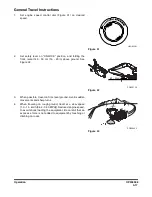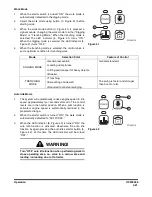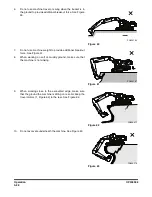OP000598
3-21
Operation
Work Mode
1.
When the starter switch is turned "ON" the work mode is
automatically defaulted to the digging mode.
2.
Select the work mode using button (3, Figure 41) before
starting work.
3.
When the work mode button (3, Figure 41) is pressed, a
signal sounds, changing the work mode to either "Digging
Mode" or "Trenching Mode." When the trenching mode is
selected, the LED indicator (4, Figure 41) turns "ON."
When the digging mode is selected, the LED indicator (4,
Figure 41) turns "OFF."
4.
When the trenching mode is selected, the control valve is
set to optimum condition for trenching work.
Auto Idle Mode
1.
The system will automatically reduce engine speed to idle
speed approximately four seconds after all of the control
levers are in the neutral position. When a pilot function is
activated, engine speed is automatically returned to the
preselected range.
2.
When the starter switch is turned "ON," the work mode is
automatically defaulted to "AUTO IDLE."
3.
When the LED indicator (6, Figure 42) is turned "ON," the
auto idle function is activated. Deactivate the auto idle
function by again pressing the auto idle selector button (5,
Figure 42). At this time the LED indicator will be turned
"OFF."
Figure 41
6
5
2
1
4
3
FG000115
Mode
Selection Point
Feature of Control
DIGGING MODE
• General excavation.
• Loading dump trucks.
• Lifting and transport of heavy objects.
• Breaker.
General standard.
TRENCHING
MODE
• Trenching.
• Excavating of side wall.
• Required to constant swinging.
The swing is faster and stronger
than boom or arm.
Figure 42
6
5
2
1
6
5
FG000116
WARNING!
Turn "OFF' auto idle function when performing work in
close operating area, i.e., work in a narrow area and
loading / unloading on or off a trailer.
Summary of Contents for DX140LC
Page 2: ......
Page 67: ...OP000597 2 3 Operating Controls ...
Page 87: ...OP000597 2 23 Operating Controls ...
Page 122: ...OP000597 Operating Controls 2 58 CD Player Optional AST DIR FG000109 Figure 123 ...
Page 184: ...OP000598 Operation 3 48 ...
Page 193: ...OP000599 4 9 Inspection Maintenance and Adjustment ...
Page 272: ...OP000599 Inspection Maintenance and Adjustment 4 88 ...
Page 278: ...OP000600 Transportation 5 6 ...
Page 284: ...OP000013 Troubleshooting 6 6 ...
Page 292: ...OP000601 Specification 7 8 ...