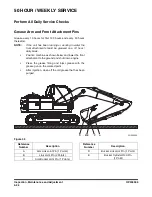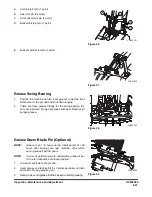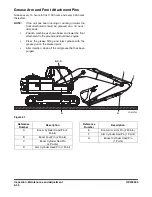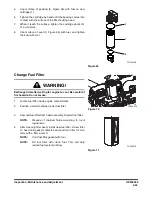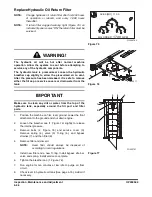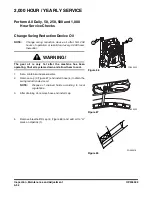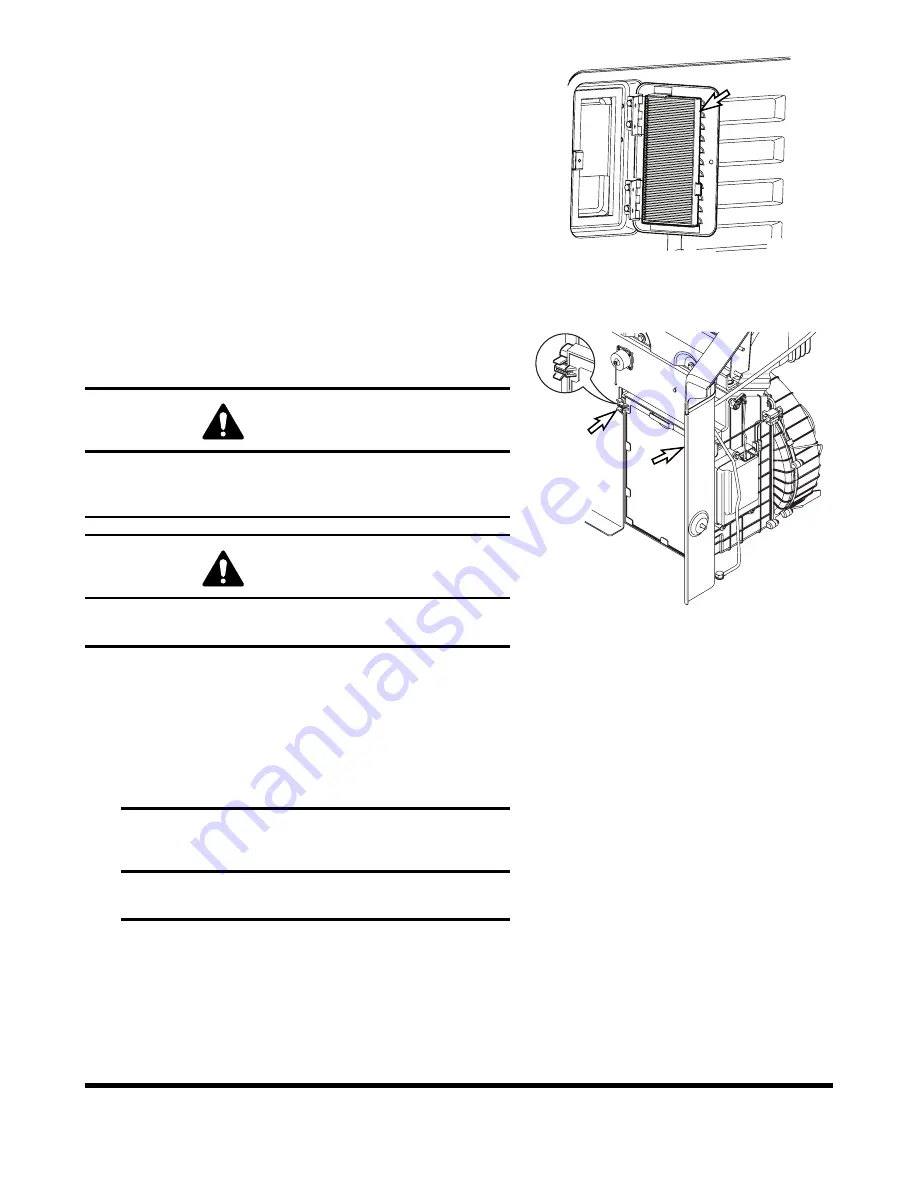
OP000599
4-39
Inspection, Maintenance and Adjustment
3.
Remove filter (Figure 57) and inspect for any damage.
4.
Use compressed air to clean filter. If filter is still dirty, then
change to new one.
5.
Reassemble in reverse order.
Check and Clean Air-Conditioning Inner
Filter
1.
Remove the filter by pulling out ward the knob while
pressing the upper part and lower part of the filter handle
which is inside of the left rear part of the cabin.
2.
Use compressed air in the clean filter. If the filter is
damaged replaced by a new one.
If the filter is very dirty use a mild soap or detergent and
water to clean it.
Figure 57
FG000342
Figure 58
FG000422
WARNING!
All service and inspection of air-conditioning system
should be performed with the starter switch in the "O"
(OFF) position.
WARNING!
If using compressed air to clean the element, make sure
that proper eye protection is worn.
IMPORTANT
If water was used to clean filter, be certain it is
completely dry before installing.
Summary of Contents for DX140LC
Page 2: ......
Page 67: ...OP000597 2 3 Operating Controls ...
Page 87: ...OP000597 2 23 Operating Controls ...
Page 122: ...OP000597 Operating Controls 2 58 CD Player Optional AST DIR FG000109 Figure 123 ...
Page 184: ...OP000598 Operation 3 48 ...
Page 193: ...OP000599 4 9 Inspection Maintenance and Adjustment ...
Page 272: ...OP000599 Inspection Maintenance and Adjustment 4 88 ...
Page 278: ...OP000600 Transportation 5 6 ...
Page 284: ...OP000013 Troubleshooting 6 6 ...
Page 292: ...OP000601 Specification 7 8 ...