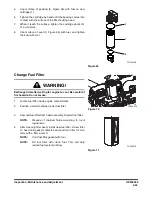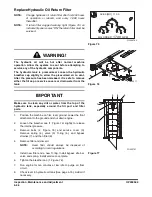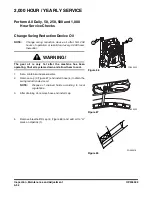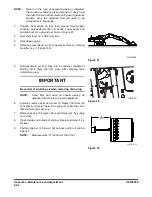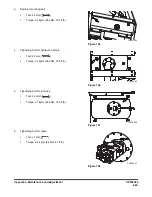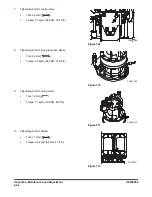OP000599
4-55
Inspection, Maintenance and Adjustment
4.
Remove coolant drain plug (1, Figure 95) from engine.
5.
Install drain plug, and close drain valve after coolant has
completely drained from system.
6.
Fill cooling system with a flushing solution.
7.
Run engine at low idle until the coolant temperature gauge
reaches the "BLUE ZONE." Run engine for another ten
minutes.
8.
Allow engine to cool.
9.
Drain flushing fluid and fill system with water.
10. Run engine again to allow water to completely circulate.
11. After allowing engine to cool, drain water and fill system
with proper antifreeze mixture for ambient temperature.
Refer to coolant concentration table. See “Antifreeze
Concentration Tables” on page 4-77.
12. Run engine without radiator cap installed, so that all air will
be purged from system. Fill radiator to fill neck.
13. Drain and fill radiator coolant recovery tank.
Hydraulic Oil Exchange and Suction
Strainer Cleaning
Figure 95
FG000322
1
Figure 96
ARO1760L
WARNING!
The hydraulic oil will be hot after normal machine
operation. Allow the system to cool before attempting to
service any of the hydraulic components.
The hydraulic tank is pressurized. Loosen the breather cap
to allow the pressurized air to vent. After the pressure has
been released, it is safe to remove either the fill cap or
service covers.
IMPORTANT
Make sure to clean any dirt or water from the top of the
hydraulic tank, especially around the fill port and filter
ports.
Hydraulic oil change interval is 2,000 hours, only when
DOOSAN
Genuine Oil is used. If another brand of oil is
used, guaranteed change interval is 1,000 hours.
Summary of Contents for DX140LC
Page 2: ......
Page 67: ...OP000597 2 3 Operating Controls ...
Page 87: ...OP000597 2 23 Operating Controls ...
Page 122: ...OP000597 Operating Controls 2 58 CD Player Optional AST DIR FG000109 Figure 123 ...
Page 184: ...OP000598 Operation 3 48 ...
Page 193: ...OP000599 4 9 Inspection Maintenance and Adjustment ...
Page 272: ...OP000599 Inspection Maintenance and Adjustment 4 88 ...
Page 278: ...OP000600 Transportation 5 6 ...
Page 284: ...OP000013 Troubleshooting 6 6 ...
Page 292: ...OP000601 Specification 7 8 ...