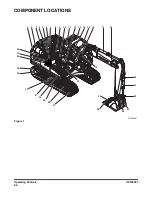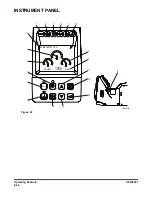OP000597
Operating Controls
2-18
15. Cigarette Lighter
Push the lighter all the way into the socket and release
your hand. After pushing it in, it will be ejected when it is
heated. If it does not eject after a short time, pull it out and
have it serviced.
NOTE:
This cigarette lighter is for 24V only. Never
connect a 12V electrical device to the lighter.
16. Power Socket for 12 Volt
This is a power socket for only 12V DC devices.
This socket can be used for charging a cellular phone or
powering a small 12V DC electrical device.
Open the cap when using it.
NOTE:
This socket is designed for small electrical
capacity devices. Do not use this socket for
large electrical capacity devices. Thus, damage
can be avoided.
17. Travel/Swing Alarm Switch (Optional)
If unit is equipped with a travel/swing alarm buzzer, push
this switch to active it, whenever swinging or traveling.
O.
In this position, the travel/swing alarm system is
turned "OFF."
I.
In this position, the travel alarm will only sound, when
the machine is moving.
II.
In this position, the travel/swing alarm will sound
while swinging and traveling, if equipped with a swing
alarm device.
NOTE:
If machine is only equipped with a travel
alarm device, the alarm will not sound
when swinging although the switch is in
the "II" position.
P
W
R
FG000030
Figure 25
12 V
HAAE1990
Figure 26
FG000031
O
I
II
Figure 27
Summary of Contents for DX140LC
Page 2: ......
Page 67: ...OP000597 2 3 Operating Controls ...
Page 87: ...OP000597 2 23 Operating Controls ...
Page 122: ...OP000597 Operating Controls 2 58 CD Player Optional AST DIR FG000109 Figure 123 ...
Page 184: ...OP000598 Operation 3 48 ...
Page 193: ...OP000599 4 9 Inspection Maintenance and Adjustment ...
Page 272: ...OP000599 Inspection Maintenance and Adjustment 4 88 ...
Page 278: ...OP000600 Transportation 5 6 ...
Page 284: ...OP000013 Troubleshooting 6 6 ...
Page 292: ...OP000601 Specification 7 8 ...