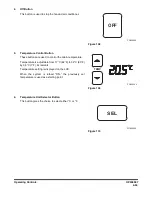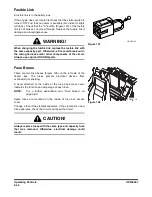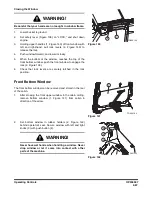OP000597
Operating Controls
2-66
FRONT WINDOWS
Front Upper Window
The front upper window can be housed in the cabin's ceiling.
Opening the Window
1.
Lower bucket to ground.
2.
Set safety lever (Figure 138) on "LOCK."
3.
Set engine speed control dial to "LOW IDLE." Allow engine
to idle for three - five minutes.
4.
Shut down engine by turning key to "O" (OFF) position.
5.
Hold the window handles (1, Figure 139), then pull the lock
levers (2) to release the lock. The top of the front window
will come out.
6.
Pull window up, and push it against lock pin at the rear of
the cabin. Make sure that it is securely latched.
7.
Check that lock levers are securely latched in the lock
position.
NOTE:
When the front upper window is open, never
extend your head or body through the window
frame.
NOTE:
If the window happens to fall with a strong
impact against the machine, while some part of
your body is extended out of the cabin, it may
result in bodily injury.
Figure 138
FG000189
WARNING!
When leaving operator's seat, set the safety lever to
"LOCK" position (Figure 138), if not a serious accident
could occur by accidentally moving the work levers.
Figure 139
1
2
FG000192
WARNING!
When stowing front window in the cabin roof, make sure
both release levers (1, Figure 139) are latched.
Summary of Contents for DX140LC
Page 2: ......
Page 67: ...OP000597 2 3 Operating Controls ...
Page 87: ...OP000597 2 23 Operating Controls ...
Page 122: ...OP000597 Operating Controls 2 58 CD Player Optional AST DIR FG000109 Figure 123 ...
Page 184: ...OP000598 Operation 3 48 ...
Page 193: ...OP000599 4 9 Inspection Maintenance and Adjustment ...
Page 272: ...OP000599 Inspection Maintenance and Adjustment 4 88 ...
Page 278: ...OP000600 Transportation 5 6 ...
Page 284: ...OP000013 Troubleshooting 6 6 ...
Page 292: ...OP000601 Specification 7 8 ...