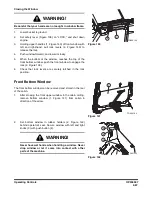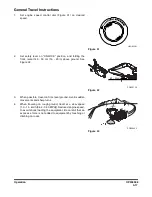OP000598
Operation
3-4
Engine Start
1.
Perform all steps in “Operational Checks Before Starting
Engine” on page 3-3.
2.
Set engine speed control dial slightly above "LOW IDLE"
(Figure 3).
3.
Sound horn.
4.
Enter password.
NOTE:
If the security system is "LOCKED," a four-digit
password will be required to start the engine. If the
system is "UNLOCKED," no password will be
required and this display screen will not appear.
5.
Turn starter switch to
(START) position (Figure 5).
Engine should start in approximately five seconds.
6.
After engine has started, release key. Key will return to the
"I" (ON) position (Figure 5).
7.
Follow procedures in “Hydraulic System Warm-up” on
page 3-9.
WARNING!
Start the engine after sounding horn and making sure that
there are no people or obstacles in the area.
HAOB34L
Figure 3
C
H
C
E
F
H
02/05 [MO] 11:30
E/G SPEED
0
RPM
FG001445
ENTER
PASSWORD
Figure 4
FG000085
O
I
Figure 5
WARNING!
If the engine does not start after approximately fifteen
seconds of cranking, release the starter switch. Wait
about five minutes and repeat above step.
"
"
Summary of Contents for DX140LC
Page 2: ......
Page 67: ...OP000597 2 3 Operating Controls ...
Page 87: ...OP000597 2 23 Operating Controls ...
Page 122: ...OP000597 Operating Controls 2 58 CD Player Optional AST DIR FG000109 Figure 123 ...
Page 184: ...OP000598 Operation 3 48 ...
Page 193: ...OP000599 4 9 Inspection Maintenance and Adjustment ...
Page 272: ...OP000599 Inspection Maintenance and Adjustment 4 88 ...
Page 278: ...OP000600 Transportation 5 6 ...
Page 284: ...OP000013 Troubleshooting 6 6 ...
Page 292: ...OP000601 Specification 7 8 ...