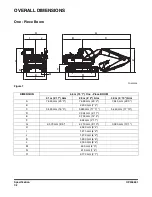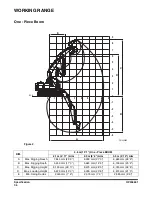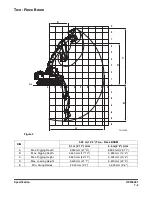OP000600
5-3
Transportation
4.
Set the travel speed selector switch to "O" (OFF)
position. See Figure 3.
5.
Turn "OFF" auto idle selector button (1, Figure 4). The
indicator light (2) will not be lit.
6.
Set engine speed to "LOW IDLE."
7.
If the machine is equipped with work equipment, set
the work equipment at the front, and travel forward to
load it.
8.
The unit does not require disassembly for normal
over-the-road transportation. If the boom and arm need
to be removed, the counterweight will place more
weight on the rear of the machine. Make sure to back
the excavator onto the trailer so that the counterweight
end of the excavator is positioned on the ramp first.
See Figure 6.
FG000023
O
I
II
Figure 3
1
5
POWER
3
2
6
7
AUTO
4
ESC
8
1
2
FG000164
Figure 4
FG000325
15
90 ~ 110
Figure 5
FG000326
15
Figure 6
Summary of Contents for DX140LC
Page 2: ......
Page 67: ...OP000597 2 3 Operating Controls ...
Page 87: ...OP000597 2 23 Operating Controls ...
Page 122: ...OP000597 Operating Controls 2 58 CD Player Optional AST DIR FG000109 Figure 123 ...
Page 184: ...OP000598 Operation 3 48 ...
Page 193: ...OP000599 4 9 Inspection Maintenance and Adjustment ...
Page 272: ...OP000599 Inspection Maintenance and Adjustment 4 88 ...
Page 278: ...OP000600 Transportation 5 6 ...
Page 284: ...OP000013 Troubleshooting 6 6 ...
Page 292: ...OP000601 Specification 7 8 ...