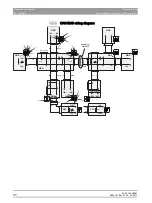63 69 149 D3561
39
D3561
.
076.01.07
.
02 02.2017
5 Important information
Dentsply Sirona
5.7 Safety switches
Service Manual Sinius / Sinius CS / Sinius TS
5.7.3
Testing the safety switches
To check the safety switches, special test software is available. Activate
the test software by pressing the "Setup" (>2 s), "Service area" (>2 s), and
"Test safety switch" keys one after the other on the user interface.
Perform the following operations:
Trigger points for the safety switches
>2 s
>2 s
EasyTouch
1
1. No. of the safety switch on the EasyTouch user interface (fault display)
Action
Release
SS
2
2. Identification of the safety switch according to the circuit diagram
2
Cuspidor
Ⓕ
SS13
3
Press the lifting frame
upward/downward at the
back right and left
Ⓓ1 and Ⓓ2 SS3+ SS3a
4
Press the head of the
assistant element
downward and pull it
upwards
Pull CEREC AI arm
upwards
Ⓔ
Ⓖ
SS14+
SS14a
SS20
5
Press the rear cover
upward on the right and left
Ⓒ1 and Ⓒ2 SS5+ SS5a
6
Raise the footrest
Ⓑ
SS6
7
Raise the backrest
Ⓐ
SS7