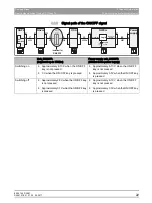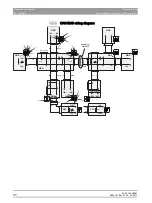63 69 149 D3561
35
D3561
.
076.01.07
.
02 02.2017
5 Important information
Dentsply Sirona
5.6 Patient chair
Service Manual Sinius / Sinius CS / Sinius TS
5.6.2
Referencing the drives
During the referencing run, the movement range of each drive is
traversed in order to identify the end positions and, if necessary, the
position of the light barriers.
The result of the referencing is saved on the respective control boards.
During the startup process, each referencing status is queried and
displayed in the Setup dialog box as the overall result.
Should a referencing be missing, this is output as a service code.
A reference run is absolutely essential following a replacement of:
● the HSA, NSK boards
● the chair motors and headrest
Performing a reference travel
✔
The toeboard (A) must be seated flush with the upholstery (B).
✔
All instruments are in place.
1. Press the
Setup
key for more than 2 seconds.
The
setup dialog
appears.
2. Press the
Service program
key for more than 2 seconds.
The
Service program
is displayed.
3. To do this, press the
Reference travel
key in the service area of the
user interface on the dentist element. >2s
The orange rectangle around the
Reference travel
key will flash
while the chair performs the movements.
NSK
Head support
HSA
Chair drives
OK
A
A
B
B
Setup
Setup
> 2s
1.
> 2s
2.
3.
IMPORTANT
It is prohibited for any obstacles to be located in the movement range of
the chair during the reference travel.
The reference travel will start only if no safety switch has been triggered.
This also requires the cuspidor bowl to be retracted.
IMPORTANT
Do not actuate the chair movement buttons!
Pressing any chair movement button will stop the reference travel, e.g.
the chair movement buttons on the user interface of the dentist element,
the assistant element, the 4-way foot switch, the toggle switch or the
chair buttons on the control panel.