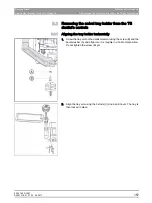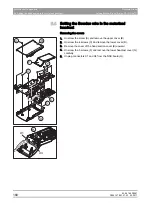63 69 149 D3561
D3561
.
076.01.07
.
02 02.2017
153
Dentsply Sirona
9 Mechanical components
Service Manual Sinius / Sinius CS / Sinius TS
9.1 Setting brakes on the support arm and dentist element
båÖäáëÜ
Adjusting the brake between the support arm and lighting crown
1. Increasing brake force at position (A):
Using an Allen key turn the screw (H) inwards.
2. Reducing the brake force at position (A):
Using an Allen key turn the screw (H) outwards.
9.1.5.2
Adjusting the pneumatic spring on the support arm
✔
An Allen key with wrench width 8 is required for adjustment.
1. Remove the protective cap from the support arm panel.
2. Increase brake force
Turn the hexagon socket clockwise.
3. Reduce brake force
Unscrew the hexagon socket anti-clockwise.
4. Reattach the cap.
IMPORTANT
The pneumatic spring is set at the factory
➢ Only adjust the pneumatic spring on the support arm if the height of
the support arm shifts automatically or if greater brake force is
required.