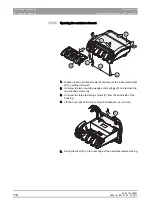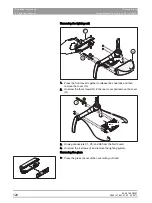63 69 149 D3561
124
D3561
.
076.01.07
.
02 02.2017
7 Replacing components
Dentsply Sirona
7.2 Removing boards from the swivel arm of the dentist element
Service Manual Sinius / Sinius CS / Sinius TS
7.2
Removing boards from the swivel arm of the
dentist element
Removing the NaCl pump
If an NaCl pump is installed, it must be removed before replacing the
NAC/HAC board.
1. Release the screw (A) and open the PCB holder plate.
2. Loosen the two screws (B).
3. Loosen the grounding screw (C) and remove the grounding cable of
the NaCl pump.
4. Cut open the cable tie (D) using a pair of side cutters.
5. Pull connector X24 (E) off of the NAJm board.
6. Loosen the 4 screws and remove the NaCl pump.
D
C
B
A
E