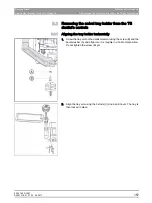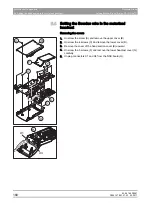63 69 149 D3561
150
D3561
.
076.01.07
.
02 02.2017
9 Mechanical components
Dentsply Sirona
9.1 Setting brakes on the support arm and dentist element
Service Manual Sinius / Sinius CS / Sinius TS
9.1.3
Adjusting the brakes on the CS support arm
The brakes in the joints are preset at the factory. Only adjust the brake
force if this is required.
Adjusting the brakes of the support arm
1. Pry the cover (A) open and remove it.
2. Adjust the braking torque of the rear (B) and front (C) pivot bearings
by tightening or loosening the two opposite screws evenly.
3. Slide the cover back on.
Brake on the dentist element
1. Loosen the 3 screws (A) of the cover and remove the cover.
2. Turn the dentist element so that the screw (B) becomes visible.
3. Adjust the braking torque of the dentist element by tightening or
loosening the screw (B).
A
A
B
C
A
B