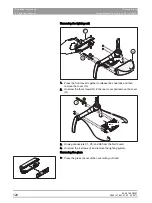63 69 149 D3561
134
D3561
.
076.01.07
.
02 02.2017
7 Replacing components
Dentsply Sirona
7.4 Hydraulic/pneumatic modules
Service Manual Sinius / Sinius CS / Sinius TS
7.4.2
Emptying the rinsing tank
The rinsing tank needs to be fully emptied before being replaced.
✔
The suction hoses are connected.
1. Dentist element user interface: Hold down the
“Setup“
fixed key
(>2s).
The setup dialogs are displayed.
2. Hold down the
"Service area"
fixed key (> 2s).
The service area will appear.
3. Touch the arrow key.
The next screen is displayed.
4. Touch the
"Empty the rinsing tank"
key.
The rinsing tank is emptied.
5. Wait until the flushing tank is empty.
Switching the treatment center off
➢ Turn the treatment center OFF at the power switch.
Clean
Setup
> 2s
1.
W40
W40
W27W27W27
W27W27W27
5.
> 2s
2.
3.
4.