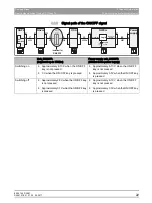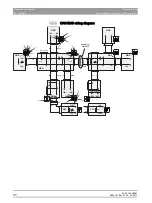63 69 149 D3561
D3561
.
076.01.07
.
02 02.2017
26
Dentsply Sirona
5 Important information
Service Manual Sinius / Sinius CS / Sinius TS
5.2 Switching the treatment center on/off
båÖäáëÜ
5.2.5
Download phases in terms of software
Download phase 1
The HSA application is checked, if necessary downloaded, and launched.
The extended bootloader:
1. can receive external data (e.g. from a PC).
2. waits until the user interface registers (timeout at approximately 70
seconds).
3. checks the HSA application version (checksum, latest version).
4. requests the HSA application from the PC if necessary, and programs
it into the flash.
(BOOT LED flashes at 1Hz / 750ms ON / 250ms OFF)
Should the download have failed, the BOOT LED will flash at 1Hz /
250ms ON / 750ms OFF.
Restart the update in this case.
5. cuts the connection to the PC and launches the download manager
of the HSA application.