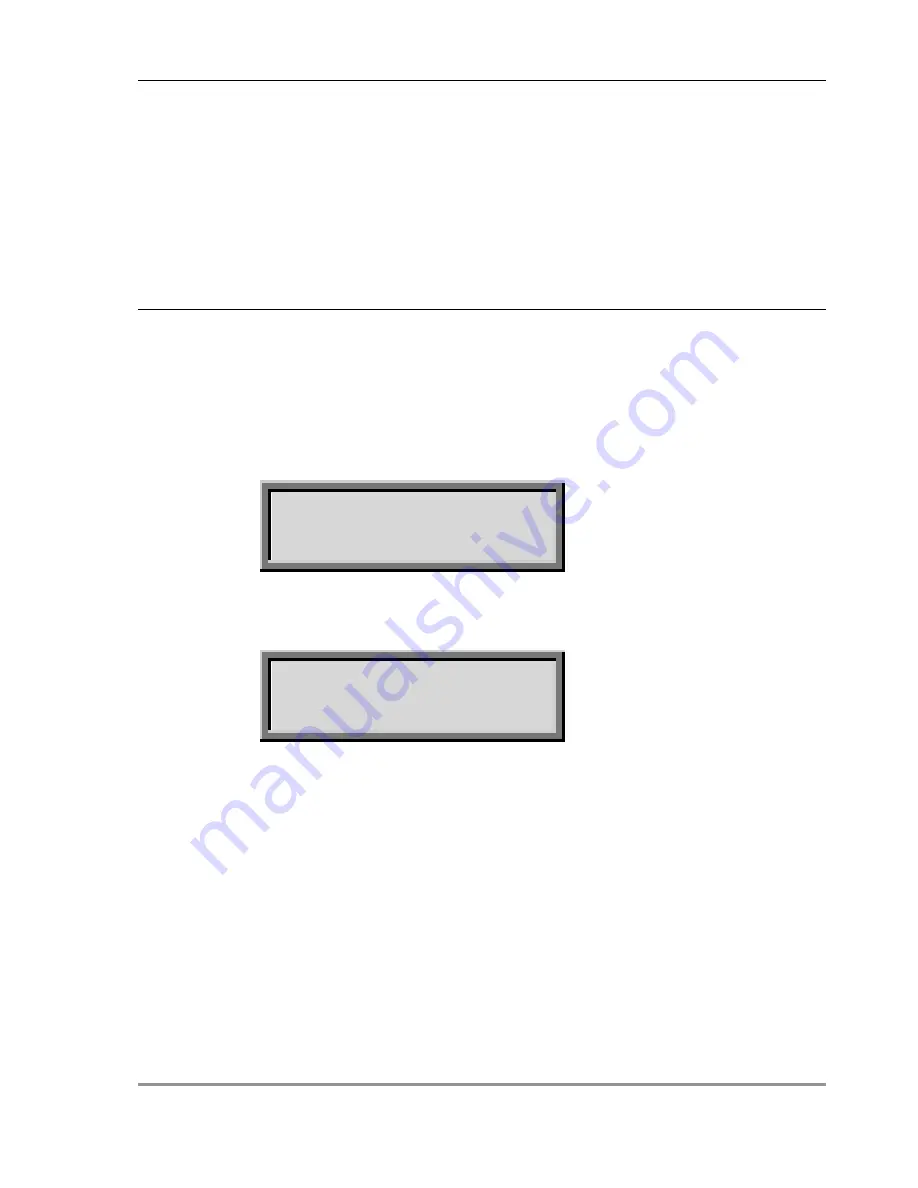
Profile Probes
29
Quick Start
On first configuring the HH2 for use with a Profile Probe:- select
Options, Device,
PR2,
PR1 or PR-Special.
Select a soil type or the generic mineral soil calibration will be used.
Connect the device and press Read and Store to take and save a reading.
See also : Profile Probe Options Summary - page 35
Display Units Options - page 33
Reading the Profile Probe - page 36.
Options
Device
Press
Set
at the start-up or readings screen to display the
Options
menu
.
Scroll down to
Device
using the
up
and
down
keys and press
Set.
Options:
Device
Scroll down to PR2, PR1 or PR-Special and press
Set
-
Device:
PR2
Press
Esc
to return to the start-up screen
This sensor should now appear on the start-up screen, and re-appear at start-up if
you turn the power off.
Summary of Contents for HH2
Page 1: ...User Manual for the Moisture Meter type HH2 Delta T Devices Ltd Version 4 0 1 ...
Page 17: ...10 Navigating Options and Readings Moisture Meter User Manual 4 0 ...
Page 25: ...18 SM200 and ThetaProbes Moisture Meter User Manual 4 0 ...
Page 35: ...28 Profile Probes Moisture Meter User Manual 4 0 ...
Page 45: ...38 Profile Probes Moisture Meter User Manual 4 0 ...
Page 57: ...50 WET Sensor Moisture Meter User Manual 4 0 ...
Page 59: ...52 Equitensiometers Moisture Meter User Manual 4 0 ...






























