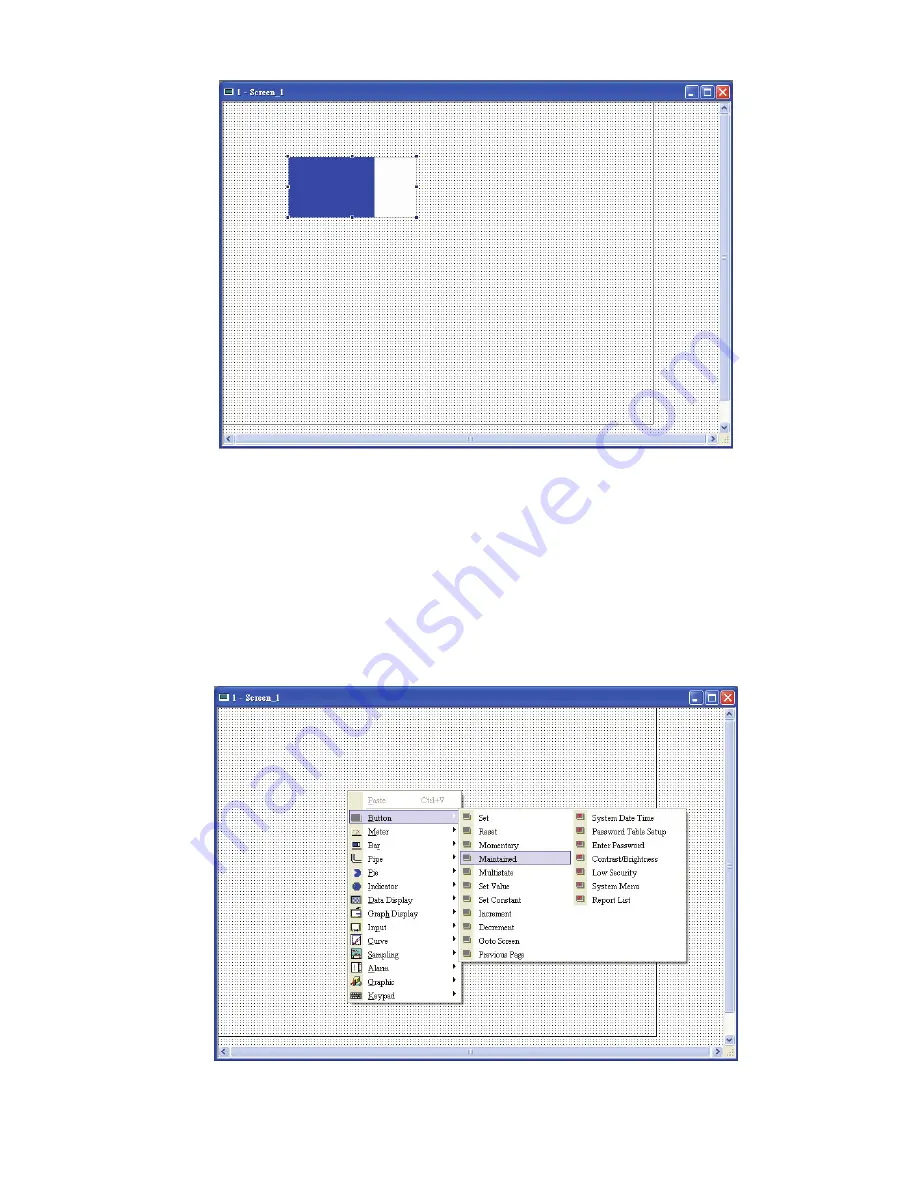
Chapter 2 Creating and Editing Screens
|
ScrEdit Software User Manual
2-44
Revision Apr. 30th, 2007, 2007PDD23000002
Fig. 2.6.3 Element display (Create an element)
The user can also right-click the mouse to select the desired element. For the property of each element,
please refer to Chapter 3 for detailed description.
Create an Element
The user can select an element by right-clicking the mouse in work place. Place your mouse pointer in
work place and right-click the mouse to get pull-down menu. Then, the user can select the desired
element and determine the element size by left-clicking the mouse. Later set the property of the
element (Fig. 2.6.4, Fig. 2.6.5, Fig. 2.6.6 and Fig. 2.6.7).
Fig. 2.6.4 Right-click the mouse to select the element
Summary of Contents for AE80THTD
Page 1: ......






























