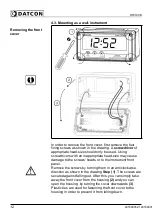DT9100 B
4.3. Mounting as a wall-instrument
Removing the front
cover
In order to remove the front cover, first remove the four
fixing screws as shown in the drawing. A
screwdriver
of
appropriate head-size should only be used. Using
screwdrivers with an inappropriate head-size may cause
damage to the screws’ heads or to the instrument front
panel.
Remove the screws by turning them in an anticlockwise
direction as shown in the drawing
Step (1)
. The screws are
secured against falling out. After this, you can simply take
away the front cover from the housing
(2)
and you can
open the housing by turning the cover downwards
(3)
.
Plastic ties are used for fastening the front cover to the
housing in order to prevent it from falling down.
12
20180905-V120180905-V1
Summary of Contents for DT9100 B
Page 1: ...DT9100 B Intrinsically Safe Digital Clock Operating Instructions...
Page 47: ...DT9100 B 10 2 Application example 20180905 V1 47...
Page 56: ...DT9100 B 10 8 ATEX Certification 56 20180905 V120180905...
Page 57: ...DT9100 B 20180905 V1 57...
Page 58: ...DT9100 B 58 20180905 V120180905...
Page 59: ...DT9100 B 20180905 V1 59...
Page 60: ...DT9100 B 60 20180905 V120180905...
Page 61: ...DT9100 B 20180905 V1 61...
Page 62: ...DT9100 B 62 20180905 V120180905...
Page 63: ......