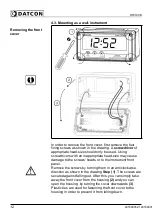DT9100 B
6. Display and manual controls
6.1. The first start-up
The display
The display is indicated by the arrow (1)
When the instrument has been installed and connected to
the power supply, you see on the display first the:
Type of instrument:
,
Type of power supply:
Initialization:
Factory default:
In the case of an error
message
If anything else appears on the display instead of the
numbers showing the current value (e.g. a message with
blinking letters), then it is an error message of the
instrument.
In order to define the error more accurately, please go to
Chapter 10.3. Error messages or 10.4. Messages of critical
errors, which can be found at the end of this Manual, in the
Appendix.
20180905-V1
25
Summary of Contents for DT9100 B
Page 1: ...DT9100 B Intrinsically Safe Digital Clock Operating Instructions...
Page 47: ...DT9100 B 10 2 Application example 20180905 V1 47...
Page 56: ...DT9100 B 10 8 ATEX Certification 56 20180905 V120180905...
Page 57: ...DT9100 B 20180905 V1 57...
Page 58: ...DT9100 B 58 20180905 V120180905...
Page 59: ...DT9100 B 20180905 V1 59...
Page 60: ...DT9100 B 60 20180905 V120180905...
Page 61: ...DT9100 B 20180905 V1 61...
Page 62: ...DT9100 B 62 20180905 V120180905...
Page 63: ......