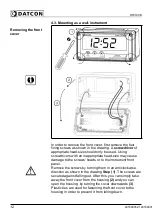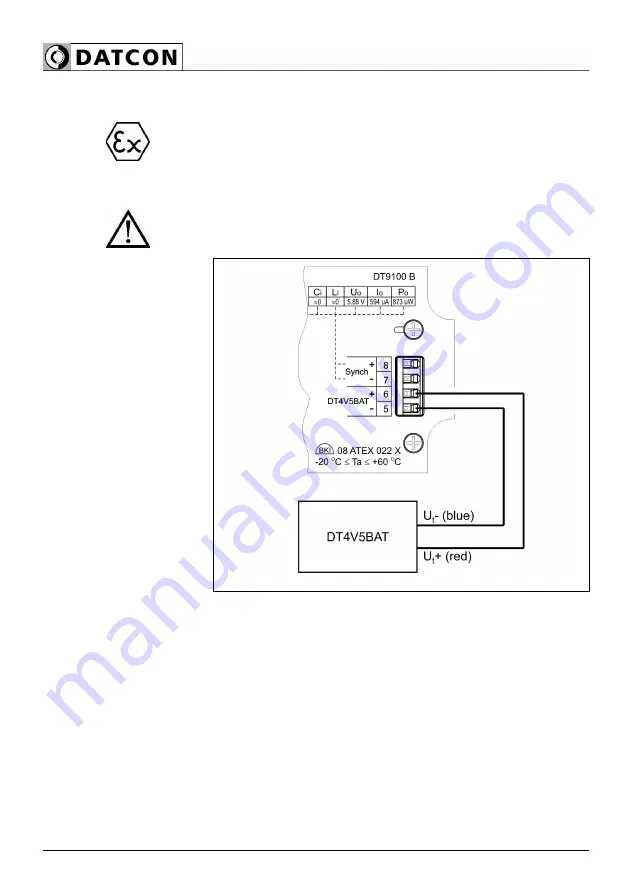
DT9100 B
5.4. Connecting the battery pack
The DT9100 B is powered by a built in DT4V5BAT type
intrinsically safe replaceable battery pack, which is not
connected to the clock when delivered. Before using the
instrument, the battery pack should be connected to the
clock.
The battery connection or replacement can be
accomplished even in hazardous areas.
Do not use other battery type!
The following figure shows the connection:
Wiring plan, connecting
the battery pack
Be careful with the polarity
of the cables.
1. Push the cable end into the terminal assembly as far as
possible. By pushing the wire in, the self-closing connection
is being established.
2. Check it by pulling it outwards slightly.
Checking the
connections
Check if the cables are connected properly (have you
connected all the cables, have you connected them to the
right place, are not the cable ends touching each other).
Wrong connection does not cause any malfunction.
Injury due to faulty wiring may causes malfunction only
after discharge of puffer capacitor (approx. 15 minutes).
This can be avoided by the correct polarity connection.
22
20180905-V120180905-V1
Summary of Contents for DT9100 B
Page 1: ...DT9100 B Intrinsically Safe Digital Clock Operating Instructions...
Page 47: ...DT9100 B 10 2 Application example 20180905 V1 47...
Page 56: ...DT9100 B 10 8 ATEX Certification 56 20180905 V120180905...
Page 57: ...DT9100 B 20180905 V1 57...
Page 58: ...DT9100 B 58 20180905 V120180905...
Page 59: ...DT9100 B 20180905 V1 59...
Page 60: ...DT9100 B 60 20180905 V120180905...
Page 61: ...DT9100 B 20180905 V1 61...
Page 62: ...DT9100 B 62 20180905 V120180905...
Page 63: ......