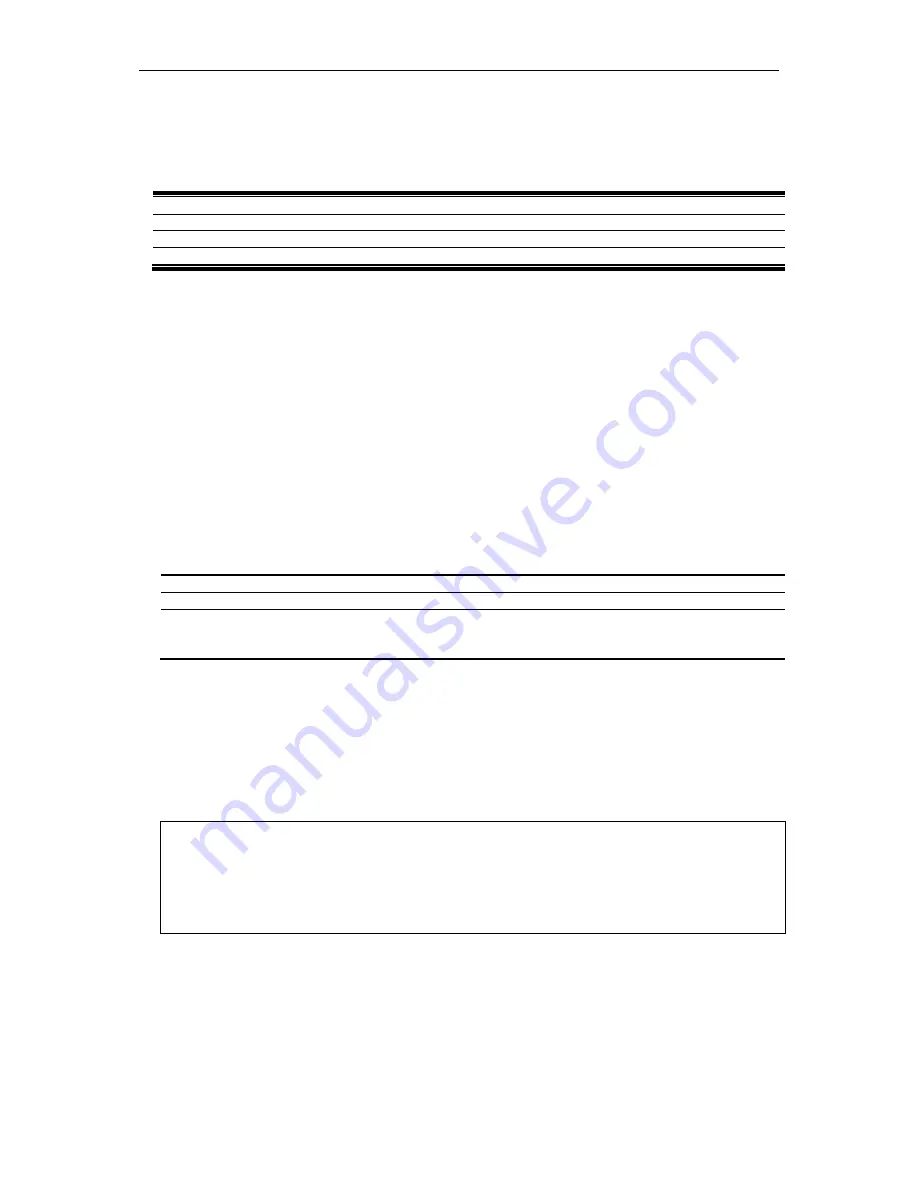
xStack® DGS-3620 Series Layer 3 Managed Stackable Gigabit Switch CLI Reference Guide
509
Chapter 39
Filter Commands
config filter extensive_netbios
[<portlist> | all] state [enable | disable]
show filter extensive_netbios
config filter netbios
[<portlist> | all] state [enable | disable]
show filter netbios
39-1
config filter extensive_netbios
Description
This command is used to configure the switch to deny NetBIOS packets over 802.3 frames on the
network. Enabling the filterNetBIOS packets over 802.3 frames will create one access profile and
one access rule per port automatically. Filter commands in this file will share the same access
profile.
Format
config filter extensive_netbios [<portlist> | all] state [enable | disable]
Parameters
<portlist>
- Enter the port or range of ports to configure.
all
- Specifies to configure all ports.
state
- Specifies the status of the filter to block the NetBIOS packets over 802.3 frames.
enable
- Enable the filter to block the NetBIOS packets over 802.3 frames.
disable
- Disable the filter to block the NetBIOS packets over 802.3 frames.
Restrictions
Only Administrator, Operator and Power-User level users can issue this command.
Example
To configure the extensive NetBIOS filter state on ports 1 to 10:
DGS-3620-28SC:admin#config filter extensive_netbios 1-10 state enable
Command: config filter extensive_netbios 1-10 state enable
Success.
DGS-3620-28SC:admin#
39-2
show filter extensive_netbios
Description
This command is used to display the extensive NetBIOS filter state on the switch.
Summary of Contents for xStack
Page 1: ......
Page 553: ...xStack DGS 3620 Series Layer 3 Managed Stackable Gigabit Switch CLI Reference Guide 548 ...
Page 565: ...xStack DGS 3620 Series Layer 3 Managed Stackable Gigabit Switch CLI Reference Guide 560 ...
Page 1011: ...xStack DGS 3620 Series Layer 3 Managed Stackable Gigabit Switch CLI Reference Guide 1006 ...
Page 1120: ...xStack DGS 3620 Series Layer 3 Managed Stackable Gigabit Switch CLI Reference Guide 1115 ...
















































