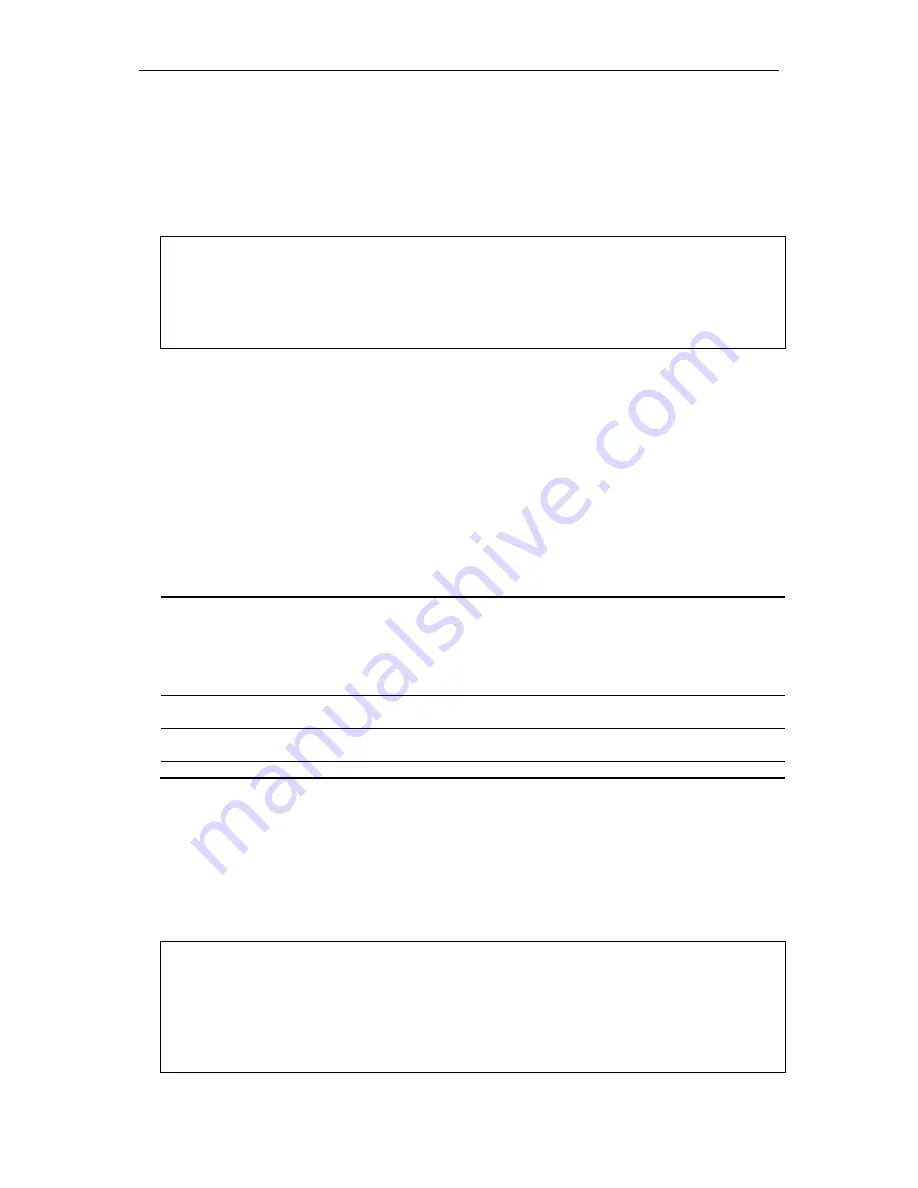
xStack® DGS-3620 Series Layer 3 Managed Stackable Gigabit Switch CLI Reference Guide
260
Restrictions
None.
(EI Mode Only Command)
Example
To display the configuration of the all-MPs-reply-to-LTR function:
DGS-3620-28SC:admin#show cfm mp_ltr_all
Command: show cfm mp_ltr_all
All MPs reply LTRs: Disabled
DGS-3620-28SC:admin#
16-25
show cfm pkt_cnt
Description
This command is used to display the CFM packet’s RX/TX counters.
Format
show cfm pkt_cnt {[ports <portlist> {[rx | tx]} | [rx | tx] | ccm]}
Parameters
ports
- (Optional) Specify the port counters to display. If not specified, all ports will be displayed.
<portlist>
- Enter a list of ports.
rx
- (Optional) Display the RX counter. If not specified, both the RX and TX counters will be
displayed.
tx
- (Optional) Display the TX counter. If not specified, both the RX and TX counters will be
displayed.
rx
- (Optional) Display the RX counter. If not specified, both the RX and TX counters will be
displayed.
tx
- (Optional) Display the TX counter. If not specified, both the RX and TX counters will be
displayed.
ccm
- (Optional) Display the CCM RX counters.
Restrictions
None.
(EI Mode Only Command)
Example
To display CFM packet RX/TX counters for ports 1 to 2:
DGS-3620-28SC:admin#show cfm pkt_cnt ports 1-2
Command: show cfm pkt_cnt ports 1-2
CFM RX Statistics
------------------------------------------------------------------------------
Port AllPkt CCM LBR LBM LTR LTM VidDrop OpcoDrop
----- -------- -------- -------- --------- ------ ------- -------- --------
Summary of Contents for xStack
Page 1: ......
Page 553: ...xStack DGS 3620 Series Layer 3 Managed Stackable Gigabit Switch CLI Reference Guide 548 ...
Page 565: ...xStack DGS 3620 Series Layer 3 Managed Stackable Gigabit Switch CLI Reference Guide 560 ...
Page 1011: ...xStack DGS 3620 Series Layer 3 Managed Stackable Gigabit Switch CLI Reference Guide 1006 ...
Page 1120: ...xStack DGS 3620 Series Layer 3 Managed Stackable Gigabit Switch CLI Reference Guide 1115 ...
















































