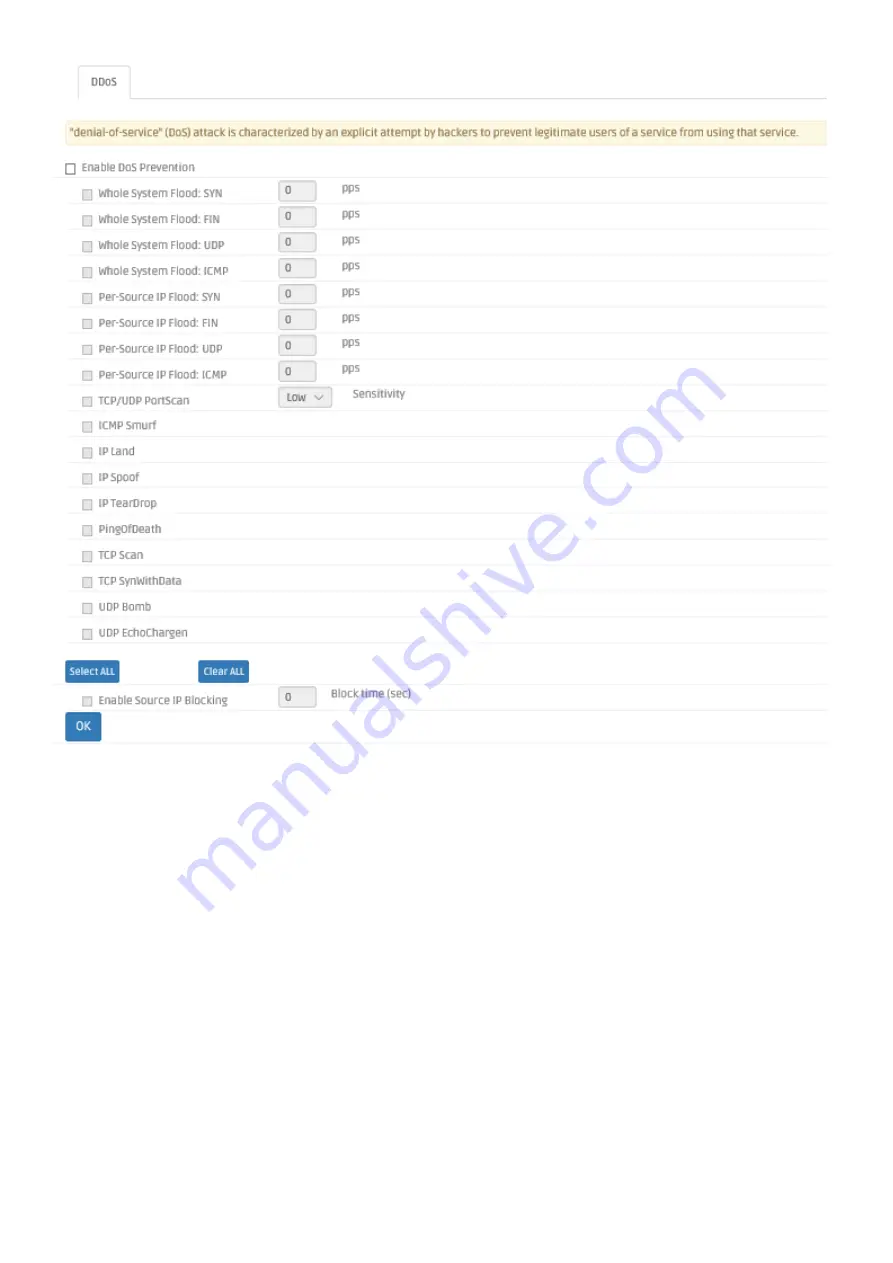
119
This section allows you to configure the DDoS prevention feature to prevent the Residential
Gateway from malicious attacks. Below is a description of configuration parameters in this section.
Enable DoS Prevention
—
Tick the checkbox to activate DDoS prevention manually.
And select the kinds of DDoS attacks to enable the Residential Gateway to detect them.
Or untick the checkbox to disable this feature. But note that when the feature is disabled,
the Residential Gateway will be vulnerable to DDoS attacks.
Whole System Flood: SYN
—
Tick the checkbox to prevent a SYN attack. A SYN attack
will interrupt the process of the three way handshake of TCP and redirect the
acknowledge response to a malicious IP address. Or it will cause the targeted system to
be flooded with false SYN requests.






























