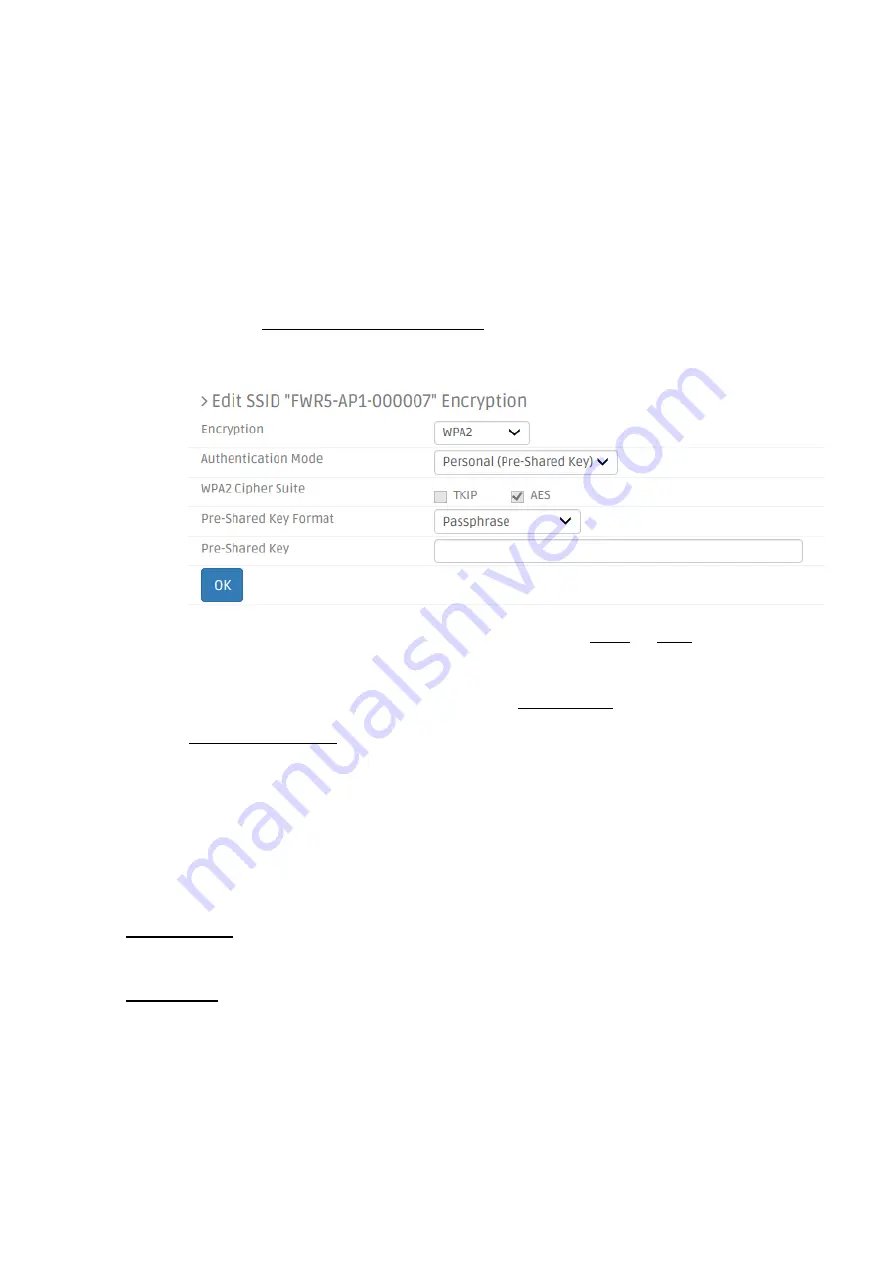
102
the text box.
RADIUS Server Port
-
Specify the port number of the RADIUS server in the
text box. The default value is 1812.
RADIUS Server Password
-
Specify the shared alphanumeric password which
will be verified by the RADIUS server.
If you select
Personal (Pre-Shared Key)
, please specify the values of the following
parameters for the wireless authentication.
WPA2 Cipher Suite
-
View-only field that shows
TKIP
or
AES
is currently used.
Pre-Shared Key Format
-
Select
Passphrase
(alphanumeric format) or
Hex(64characters)
(“A-F”, “a-f” and “0-9”) in the pull-down menu.
WPA Pre-Shared Key
-
Specify the pre-shared alphanumeric key value in the
text box. The key value can be between 8 and 63 characters long or 64 HEX
characters long. Symbols and spaces can also be used.
WPA Mixed
WPA Mixed
is the security mode which permits the coexistence of WPA and WPA2 clients
on a WLAN. When the wireless security is set in this mode, the wireless client device can
connect to the Residential Gateway with WPA/TKIP or WPA2/AES. Some older wireless
client devices only support WPA/TKIP. So you have to select the mixed mode to open the
WiFi service to this device.






























