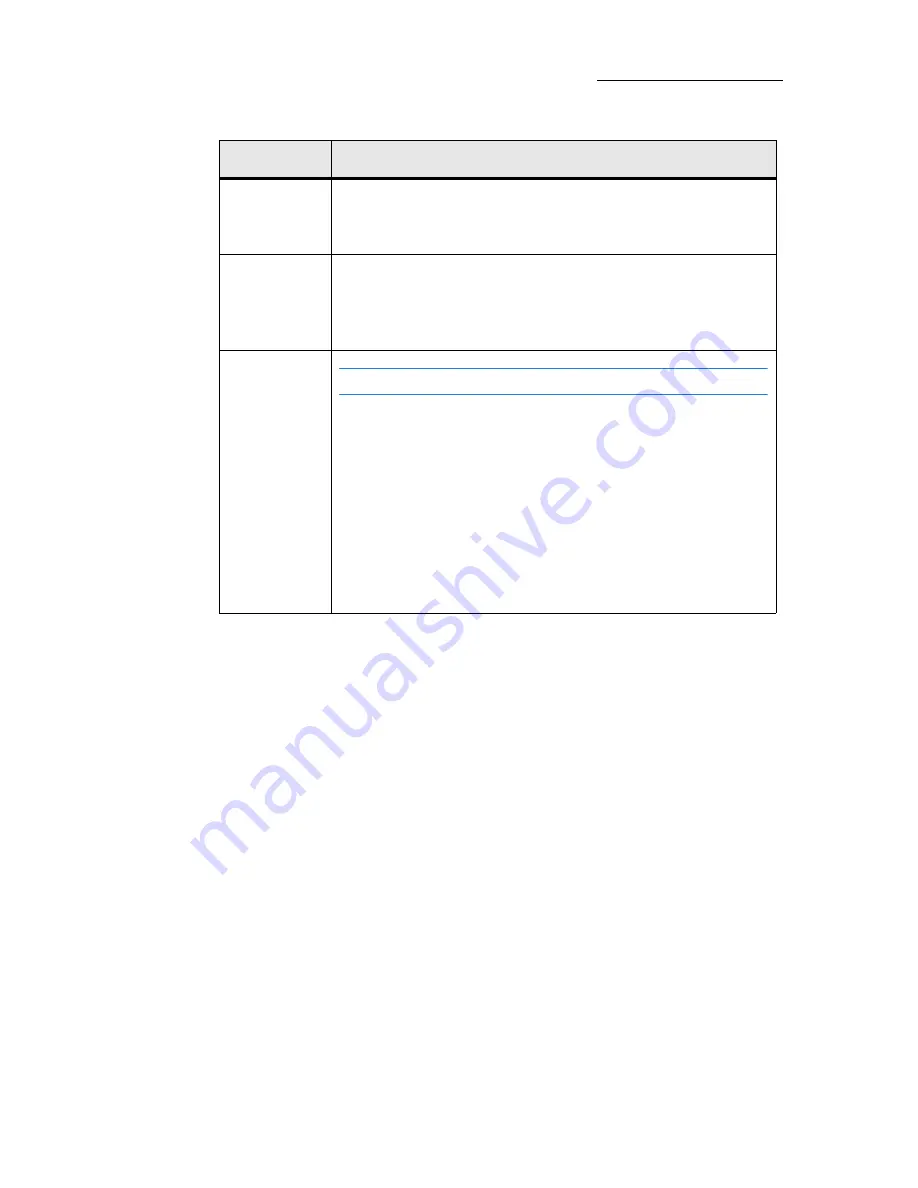
43
VECTOR
SELECTING AND CONTROLLING FIXTURES
—
(minus)
Used to remove a channel/spot form a range selection.
Example:
SPOT
1
5
—
4
, selects channels 1, 2, 3, 5.
(dot)
or wheel
Makes the last selection available.
Example
: Before
pressing
RESET
, the selection was spots 1, 3, 6, and 8.
Press
SPOT
or move a parameter wheel to access the last
fixture selection.
Fixture
Note:
This is not a key on the console panel.
When fixture numbers in the various sets do not overlap,
the command line numeric default is automatically set to
Fixture
. When using this setup, it is not necessary to select a
set prior to selecting the fixture numbers.
Example:
Channels are numbered 1
100.
Spots are numbered 101
164.
To select (channel) 98, press 98 on the keypad; press 124
to select spot 124.
Key Name
What it does
Summary of Contents for Vector Ultra Violet
Page 1: ......
Page 6: ...vi Compulite ...
Page 8: ...2 Compulite ...
Page 44: ...38 Compulite Chapter 2 ...
Page 72: ...66 Compulite Chapter 3 ...
Page 90: ...84 Compulite Chapter 4 ...
Page 104: ...98 Compulite Chapter 5 Figure 30 Master playback or AB display PB tab Figure 31 Cue sheet ...
Page 120: ...114 Compulite Chapter 6 ...
















































