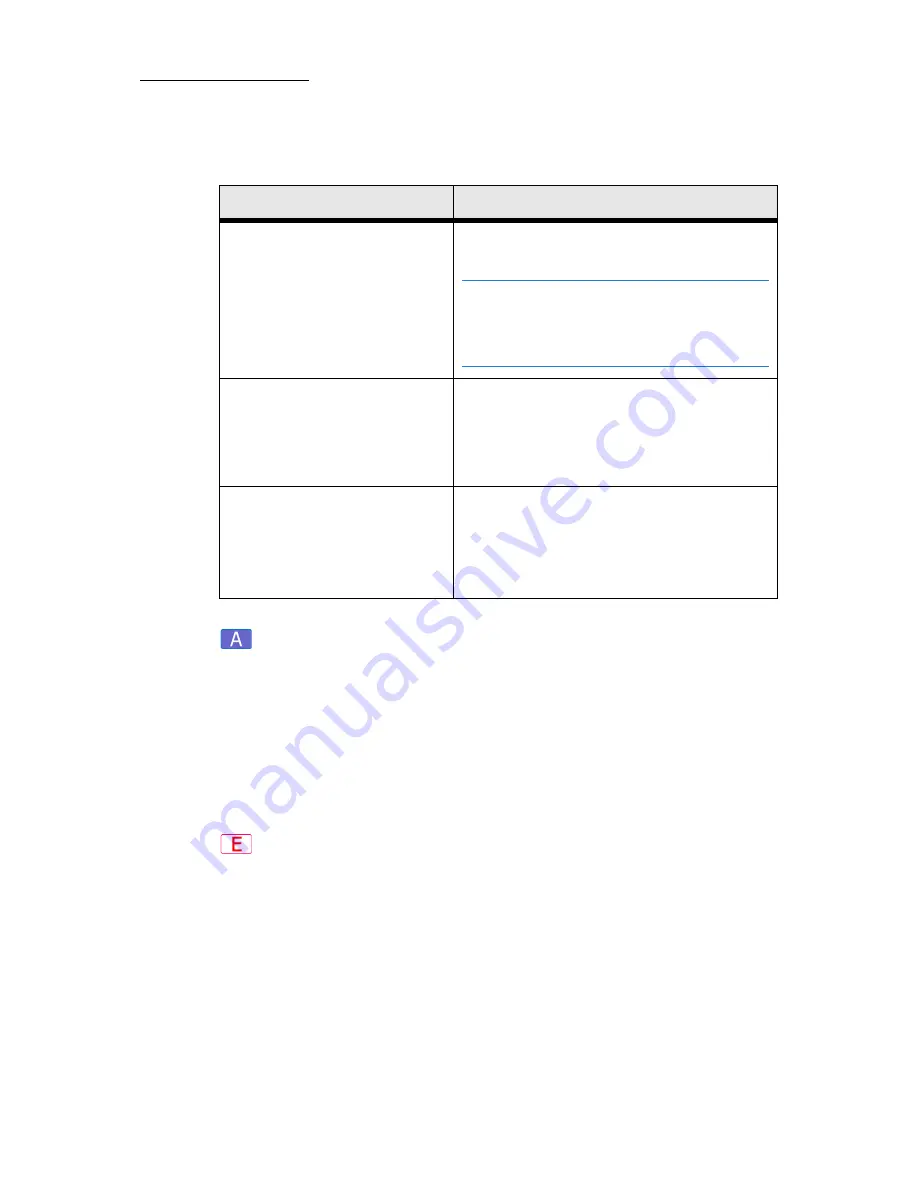
100
Compulite
Chapter 5
In
Tools
System Settings
Editing
Auto Snap Update,
you can set a default
for the way Vector updates snaps.The following options are available:
To update snaps manually
1.
Make the modifications to the snap.
2.
Enter the snap number using the numeric keypad.
3.
Press
STORE
.
4.
Tap
OVERWRITE
in the
Store Options
dialog box.
To update snaps manually
1.
Make the modifications to the snap.
2.
Press
STORE
.
3.
Enter the snap number using the numeric keypad.
Continued on next page...
Option
What happens
No auto update
Snaps are never updated automatically.
You must update the snap manually.
Note:
When this option is the default
behavior, make sure you have stored your
snap before using
SHIFT + FREE
to unload all
playback devices.
On new assignments only
The snap is updated only when objects are
loaded to empty playback devices. Freeing
a playback device and loading a new QList
does not update the snap. You must
update the snap manually.
On any change
Snaps are always and under all conditions
automatically updated.
When this option is the default behavior, be
careful when using
SHIFT + FREE
to unload
all playback devices.
Summary of Contents for Vector Ultra Violet
Page 1: ......
Page 6: ...vi Compulite ...
Page 8: ...2 Compulite ...
Page 44: ...38 Compulite Chapter 2 ...
Page 72: ...66 Compulite Chapter 3 ...
Page 90: ...84 Compulite Chapter 4 ...
Page 104: ...98 Compulite Chapter 5 Figure 30 Master playback or AB display PB tab Figure 31 Cue sheet ...
Page 120: ...114 Compulite Chapter 6 ...






























