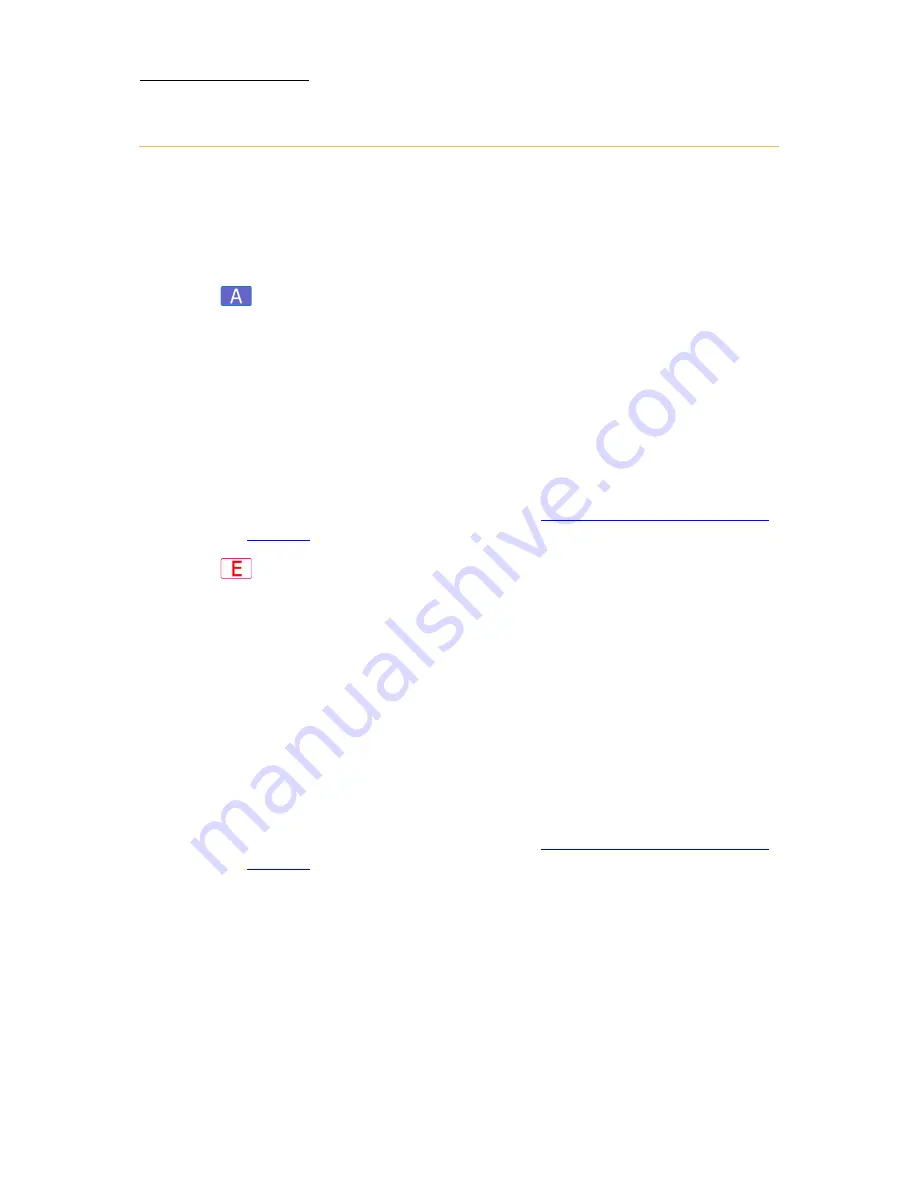
40
Compulite
Chapter 3
About selecting fixtures and setting values
There are many ways to select fixtures and filter fixture selections.
Parameter values are set using wheels,
Editor
tool bar options, the
numeric keypad, or a combination of the parameter keys and the
numeric keypad.
To select fixtures and set parameter values
Example:
Select spot 1
12 set and set values.
1.
Press
SPOT
.
2.
Press
1
12
on the numeric keypad.
3.
Use the wheels to set parameter values.
4.
Press the parameter type keys to switch parameter wheel banks.
5.
Save the lighting state as a cue. See:
“Storing QLists and cues” on
page 69
.
To select fixtures and set parameter values
Example:
Select spot 1
12 set and set parameter levels.
1.
Press
SPOT
.
2.
Press
1
12
on the numeric keypad.
3.
Use the wheels to set parameter values.
4.
Press
ENTER
to output levels
5.
Press the parameter type keys to switch parameter wheel banks.
6.
Repeat steps 3 and 4.
7.
Save the lighting state as a cue. See:
“Storing QLists and cues” on
page 69
Summary of Contents for Vector Ultra Violet
Page 1: ......
Page 6: ...vi Compulite ...
Page 8: ...2 Compulite ...
Page 44: ...38 Compulite Chapter 2 ...
Page 72: ...66 Compulite Chapter 3 ...
Page 90: ...84 Compulite Chapter 4 ...
Page 104: ...98 Compulite Chapter 5 Figure 30 Master playback or AB display PB tab Figure 31 Cue sheet ...
Page 120: ...114 Compulite Chapter 6 ...






























