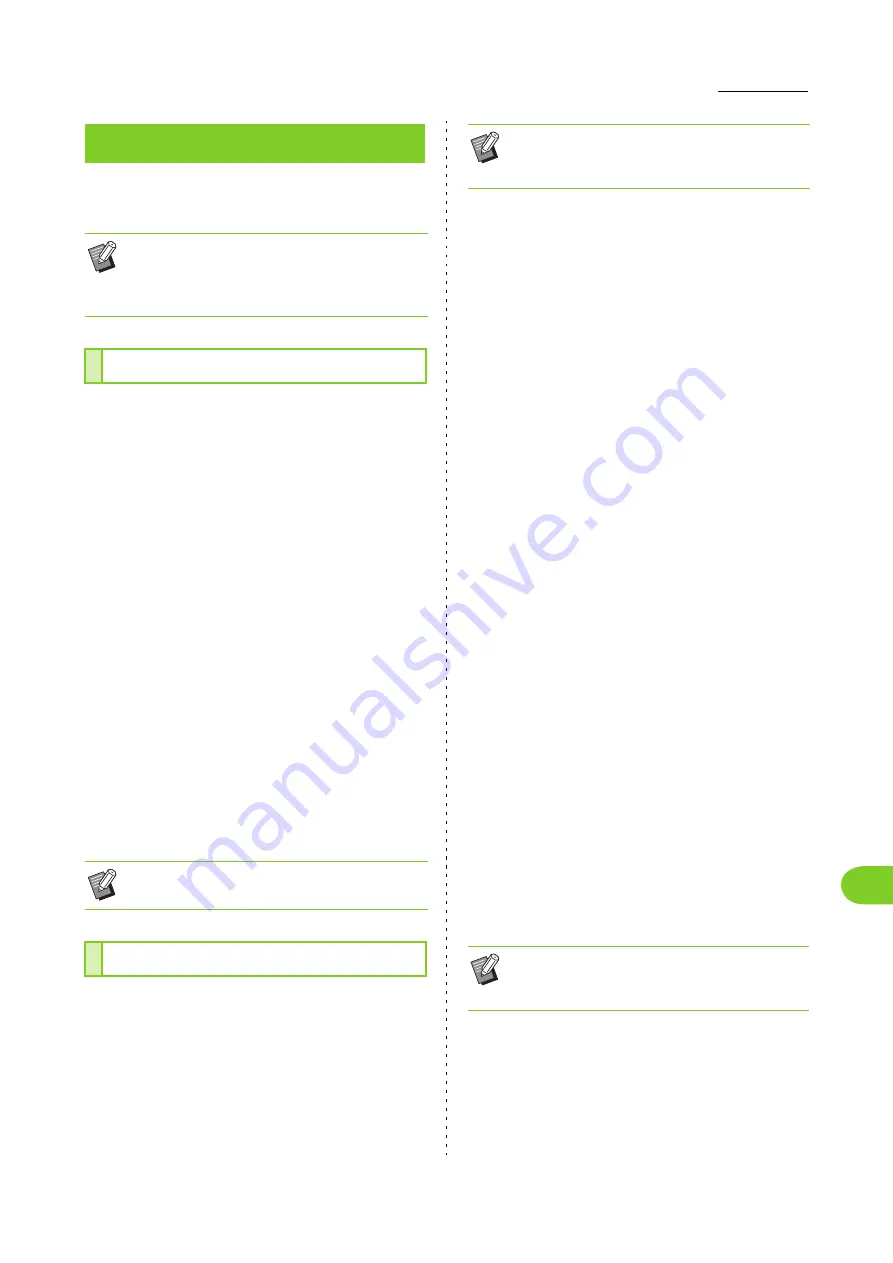
PostScript Kit
8
ComColor FW Series User’s Guide
8-17
For more information on each setting item, see
"[Image] Tab" (p. 3-21) in "Print".
Corrects the brightness, contrast, and gamma
value of CMYK.
Select the [Gamma Correction] check box and click
[Details] to display the [Gamma Correction] dialog box.
[Brightness]
The smaller the value, the brighter (more whitish) the
color. The larger the value, the darker (more blackish) the
color.
Specify a value between -2 and +2.
[Contrast]
Adjusts the ratio of brightness to darkness. The smaller
the value, the lower the contrast. The larger the value,
the higher the contrast.
Specify a value between -2 and +2.
[Cyan], [Magenta], [Yellow], [Black]
Corrects the gamma value of each color.
The smaller the value, the lighter the color. The larger the
value, the deeper the color. When you set the value to
1.00, the gamma value is not corrected and the color
does not change.
Specify a value between 0.01 and 3.00.
Use a color profile to perform color management.
When the check box is selected, [Details] is
displayed.
■
Output Profile
You can select [Auto] or any output profile that has been
added.
■
Rendering Intent
Use a color conversion method to perform color
replacement when different colors are expressed by
combinations of numerical values.
Select one of four different color conversion methods to
perform color replacement.
[Perceptual]
Preserves the visual relationship between colors, so that
colors that appear natural to the human eye.
• This method is useful when the image data includes
many out-of-gamut colors that cannot be printed, and
is most suitable for photographic images.
[Saturation]
Produces vivid colors in the image.
• This method is most suitable for graphics such as
charts and graphs, in which bright saturated colors are
important.
[Relative Colorimetric]
Compares the extreme highlights of the source color
space to that of the destination color space, and converts
all colors accordingly. Out-of-gamut colors are converted
to the closest reproducible color in the destination color
space.
• This method preserves more of the original colors in
an image than [Perceptual].
[Absolute Colorimetric]
Preserves the colors that are inside the gamut, and clips
those that are outside the gamut.
• This method is particularly useful for previewing how
paper color affects printed colors.
■
Max Drops
You can manually set the maximum number of drops for
the ink.
[Image] Tab
• The [Original Type] setting is not available with
the PostScript printer driver. In the [Image
Quality] setting, [Data Compression (300 × 300
dpi)] is not available.
Gamma Correction
• Make your color adjustments based on the
advice of the administrator.
Color Profile
• When [Auto] is selected, the output profile is
automatically configured based on the paper
type and resolution settings.
• When [Max Drops] is set to [Auto], the number
of drops is automatically configured based on
the paper type. Normally, use [Auto].
Summary of Contents for FW 5000
Page 1: ...This guide describes total operation features and specifications User s Guide 060 36034 ...
Page 62: ...Chapter 1 Copy ComColor FW Series User s Guide 1 28 ...
Page 120: ...Chapter 5 USB ComColor FW Series User s Guide 5 8 ...
Page 134: ...Chapter 6 RISO Console ComColor FW Series User s Guide 6 14 ...
Page 184: ...Chapter 9 Appendix ComColor FW Series User s Guide 9 16 Z Zoom 3 11 060 36034 007 ...
Page 185: ......
Page 186: ...Please contact the following for supplies and service Copyright 2016 RISO KAGAKU CORPORATION ...






























