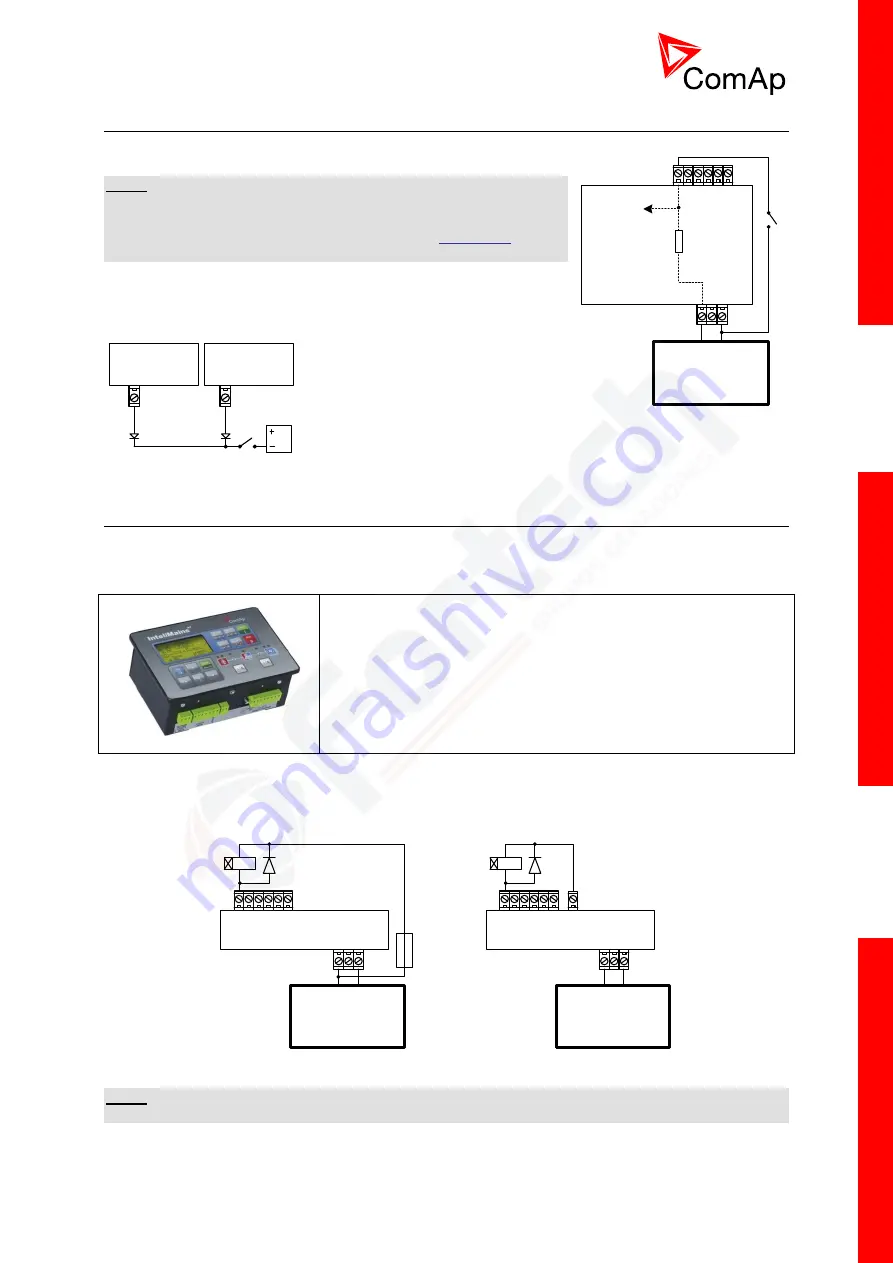
InteliMains
NT
, SW version 3.2.0
InteliMains-NT-MCB-MGCB-3.2.0-Reference Guide.pdf,
©ComAp – April 2015
22
3.8
Binary Input wiring (general)
Use min.
1 mm
2
cables for wiring of binary inputs.
N
OTE
:
The name and function or alarm type for each binary input have to
be assigned during the configuration. Binary inputs may be used in
built-in PLC as well. Please refer to the manual of
more information.
It is recommended to use separation diodes when multiple binary
input terminals are connected together to prevent unwanted
activation of binary input when one of the controllers is switched off.
IM-NT-BB
IM-NT
3.9
Binary Output wiring
3.9.1
IM-NT
This portion of Instalation instructions is dedicated to the
InteliMains-NT-GC
controller with built-in display. If you have
BaseBox type of the controller (without the built-in display), please
refer to the section 3.8.2.
Correct wiring for Binary output is shown in the diagram below. On the left +PWR BOUT is not used,
on the right +PWR BOUT is used. If Binary outputs are connected directly to the power source,
additional fuse should be used.
Controller
Battery 24V
DC
+ -
Controller
Battery 24V
DC
+ -
+PWR BOUT
N
OTE
:
If +PWR BOUT is used, it increases power consumption of the controller.
Battery 24V
DC
+ -
Controller
Internal
4k7
To microprocessor




































