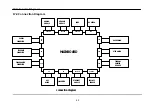16 Troubleshooting
57
2. Printer prints but labels are
blank.
§
Make sure Print Head is in lock-down position.
§
Make sure that there is thermal labels or paper in the
printer and that the media is properly installed.
§
Check/replace Media (Labels or paper.)
§
Check/replace Wire Harness, J19 M-PCB.
§
Check/replace TPH Wire Harness, J13 M-PCB.
§
Check/replace Power Supply.
§
Check/replace Thermal Print Head.
§
Check/replace Printer Assembly.
4.3, 5.1,
10.3, 12.5,
13.4, 14.6,
14.3, 17.5,
18.2, 19.8
3. Printer is missing an entire
column (dot) of print on all
labels.
§
Clean Thermal Print Head.
§
Check/replace Wire Harness, J19 M-PCB.
§
Check/replace Thermal Print Head.
§
Check/replace Media (Labels or paper.)
4.3, 5.1,
10.3, 12.5,
14.6, 14.6.3,
18.2, 19.8
Scale
powers ON
& goes to
Zero (cnt’d.)
4. Printed data is faded in
whole or in part.
§
Check/replace Media (Labels or paper.)
§
Clean Thermal Print Head.
§
Lower the Printer Speed.
§
Adjust Print Head.
§
Check/replace Rubber Roller, Platent.
§
Check/replace Wire Harness, J19 M-PCB.
§
Check/replace Thermal Print Head.
4.3, 5.1,
10.3, 12.5,
14.4, 14.6,
14.6.3, 17.5,
18.2, 19.8
Label Printed
OK except
for a black
or shaded
box.
1. A black or shaded box
appears in the place of a
specific printed field (Total
Price, Unit Price, etc.)
§
A field on the label format is not completely within
the label margins. Check/Reprogram the label
format with the problem.
§
A field on the label does not have enough space to
print its data, i.e. trying to print a 6 digit Total Price to
a label format that has a 5 digit total price.
Check/Reprogram the label format with the
problem.
Summary of Contents for LP-2G
Page 2: ......
Page 8: ......
Page 11: ...1 General 3 Note Specifications are subject to change without notice ...
Page 46: ...11 Network Options 38 11 Network Options Refer to Network manual ...
Page 66: ...16 Troubleshooting 58 16 2 Versioning Changes ...
Page 69: ...17 Schematic Diagrams 61 17 3 Main PCB ...
Page 70: ...17 Schematic Diagrams 62 17 4 Ethernet Memory Expansion PCB ...
Page 71: ...17 Schematic Diagrams 63 17 5 Power Supply PCB ...
Page 72: ...18 Exploded Views 64 18 Exploded Views 18 1 Scale ...
Page 73: ...18 Exploded Views 65 18 2 Printer Assembly ...
Page 74: ......
Page 89: ...Appendix C 85 ...
Page 90: ...Appendix C 86 ...
Page 91: ...Appendix C 87 ...
Page 92: ...Appendix C 88 ...
Page 93: ...Appendix C 89 ...
Page 94: ...Appendix C 90 ...
Page 95: ...Appendix C 91 ...
Page 96: ...Appendix C 92 ...
Page 97: ...Appendix C 93 ...
Page 98: ...Appendix C 94 ...
Page 99: ...Appendix C 95 ...
Page 100: ...Appendix C 96 ...
Page 101: ...Appendix C 97 ...
Page 102: ...Appendix C 98 ...
Page 103: ...Appendix C 99 ...
Page 104: ...Appendix C 100 ...