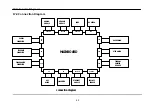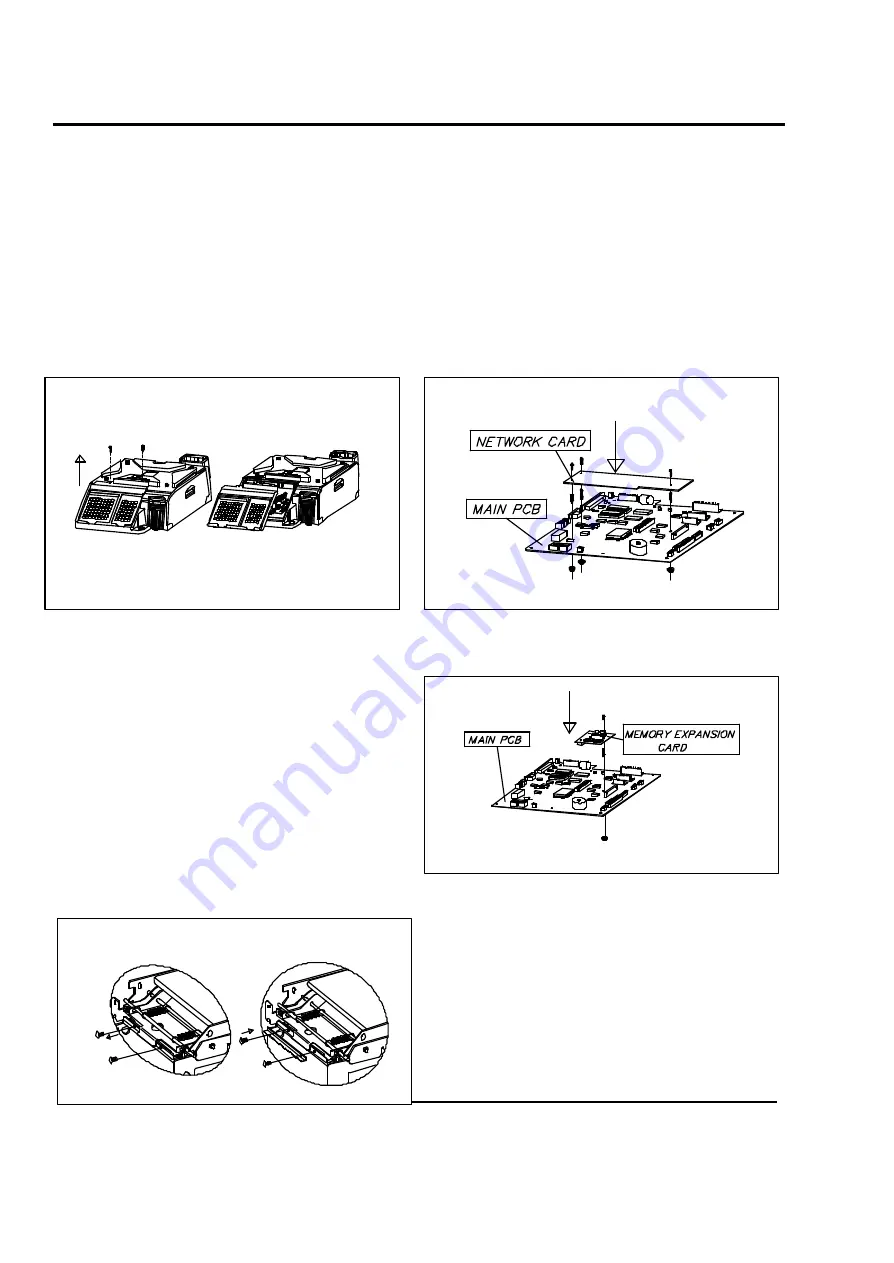
15 Installing Options
54
15 Installing Options
15.1 Installing the Network Memory Card
1.Make sure that the Main Power switch is OFF & that the scale is unplugged.
2.Remove the keyboard:
A.
Remove the 2 keyboard screws on top of the upper case.
B.
Lay the keyboard face down.
3.Plug the Network Card into connectors J5 & J6 on the Main PCB.
Make sure that all of the pins
are aligned properly and that the 2x9 connector is facing to the rear of the scale.
4.Attach the 2 grounding screws to the Network Card PCB.
Do not over tighten.
5.Reassemble in reverse order.
15.2 Installing the Memory Expansion Card
1. Follow steps 1 & 2 from section 15.1 Installing
the Network Memory Card.
2. Plug the Memory Expansion Card into
connector J8 on the main PCB.
This is the
large 3x16 gray connector on the main PCB.
3. Attach the grounding screw to the Memory
Expansion Card.
Do not over tighten.
4. Reassemble in reverse order.
5. See memory chart on next page.
15.3 Installing the Paper Cutter
1.
Please make sure not to scrape the
undersurface of the Print Head at all times.
2.
Make sure that the Main Power switch is OFF &
that the scale is unplugged.
3. Set the Print Head to its
locked-down
position.
4. Remove the 2 front screws on the TPH Bracket.
5. Attach the paper Cutter with the 2 front screws.
Summary of Contents for LP-2G
Page 2: ......
Page 8: ......
Page 11: ...1 General 3 Note Specifications are subject to change without notice ...
Page 46: ...11 Network Options 38 11 Network Options Refer to Network manual ...
Page 66: ...16 Troubleshooting 58 16 2 Versioning Changes ...
Page 69: ...17 Schematic Diagrams 61 17 3 Main PCB ...
Page 70: ...17 Schematic Diagrams 62 17 4 Ethernet Memory Expansion PCB ...
Page 71: ...17 Schematic Diagrams 63 17 5 Power Supply PCB ...
Page 72: ...18 Exploded Views 64 18 Exploded Views 18 1 Scale ...
Page 73: ...18 Exploded Views 65 18 2 Printer Assembly ...
Page 74: ......
Page 89: ...Appendix C 85 ...
Page 90: ...Appendix C 86 ...
Page 91: ...Appendix C 87 ...
Page 92: ...Appendix C 88 ...
Page 93: ...Appendix C 89 ...
Page 94: ...Appendix C 90 ...
Page 95: ...Appendix C 91 ...
Page 96: ...Appendix C 92 ...
Page 97: ...Appendix C 93 ...
Page 98: ...Appendix C 94 ...
Page 99: ...Appendix C 95 ...
Page 100: ...Appendix C 96 ...
Page 101: ...Appendix C 97 ...
Page 102: ...Appendix C 98 ...
Page 103: ...Appendix C 99 ...
Page 104: ...Appendix C 100 ...