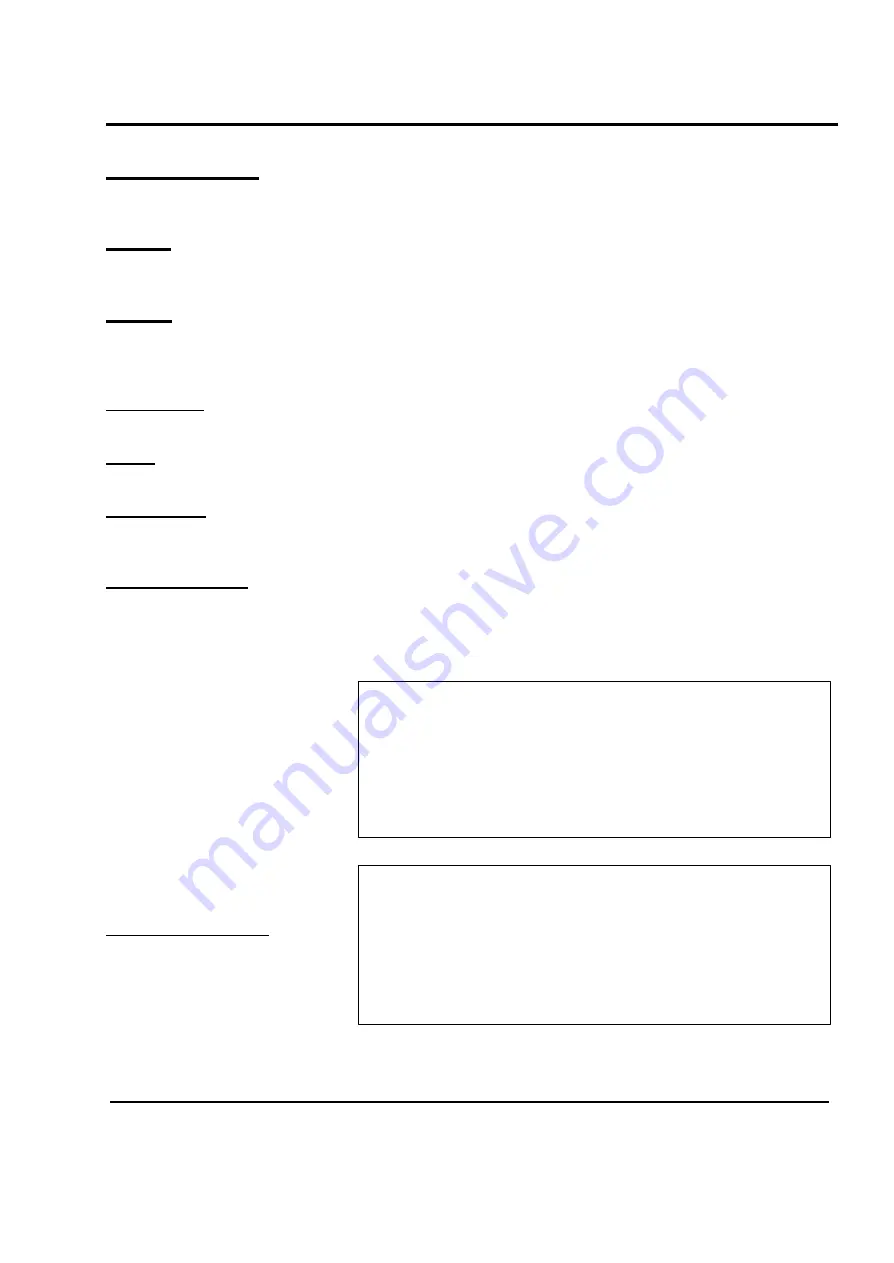
9 Digital Filtering
31
< CAL: SYSTEM OPTIONS >
1. WEIGHT OPTIONS
2. NON-WEIGHT OPTIONS
3. KEYPAD OPTIONS
4. CLEAR MEMORY
5. SELECT COUNTRY
< CAL: CLEAR MEMORY >
1. NON-VOLATILE MEMORY
2. STATIC RAM
3. EEPROM
4. ALL MEMORY
1/2, 1/4, & 100g keys:
If this is set to Y then these keys will in sales mode (1/2 & 1/4 in lb mode.) If this
option is set to N, then these keys will not work in any mode.
Remember, some states require that these
keys be disabled.
ADD key:
The ADD key is used to combine multiple sales onto 1 label while still issuing individual labels.
If this is set to Y then the ADD key will be operational. If this option is set to N, then the ADD key will not
be operational.
TARE key:
The TARE key is used to enter tares manually (using 0 ~ 9 keys to enter tare weight) and platter
tare (placing empty container on the platter). If this is set to Y then the TARE key will be operational. If
this option is set to N, then the TARE key will not be operational & only PLU programmed tares will be
allowed.
Numeric Tare:
If this is set to Y then the TARE key will allow manual tares. If this option is set to N, then
the TARE key will not allow manual tares (using 0 ~ 9 keys to enter tare weight.)
00 key:
If this is set to Y then the 00 key will work the same as pressing the 0 key twice. If this option is set
to N, then the 00 key will not work at all (do nothing.)
Misc PLU keys:
If this is set to Y then the 3 Misc PLU keys will work. If this option is set to N, then the 3 Misc
PLU keys will not work as Misc PLU keys; instead they will operate as Speed Keys 54, 55, & 56 (unshifted) &
110, 111, & 112 (shifted) respectively.
PLU Unit Conversion:
If this is set to Y then PLUs programmed will be switched from pound to metric
weighing.
8.6 Clear Memory
Once at the CAL Main
menu screen, press the 2 key. The
System Options Menu screen will
appear as follows. At the System
Options Menu screen, press the 4
key for Clear Memory.
The Clear Memory Menu
screen will appear as follows:
Non-Volatile Memory:
This is
where all of your PLU data, label
formats (100 ~ 999), and non-CAL
mode settings are stored. Erasing
this memory will loose all PLU,
Label formats 100 to 999, and
non-CAL mode options.
Summary of Contents for LP-2G
Page 2: ......
Page 8: ......
Page 11: ...1 General 3 Note Specifications are subject to change without notice ...
Page 46: ...11 Network Options 38 11 Network Options Refer to Network manual ...
Page 66: ...16 Troubleshooting 58 16 2 Versioning Changes ...
Page 69: ...17 Schematic Diagrams 61 17 3 Main PCB ...
Page 70: ...17 Schematic Diagrams 62 17 4 Ethernet Memory Expansion PCB ...
Page 71: ...17 Schematic Diagrams 63 17 5 Power Supply PCB ...
Page 72: ...18 Exploded Views 64 18 Exploded Views 18 1 Scale ...
Page 73: ...18 Exploded Views 65 18 2 Printer Assembly ...
Page 74: ......
Page 89: ...Appendix C 85 ...
Page 90: ...Appendix C 86 ...
Page 91: ...Appendix C 87 ...
Page 92: ...Appendix C 88 ...
Page 93: ...Appendix C 89 ...
Page 94: ...Appendix C 90 ...
Page 95: ...Appendix C 91 ...
Page 96: ...Appendix C 92 ...
Page 97: ...Appendix C 93 ...
Page 98: ...Appendix C 94 ...
Page 99: ...Appendix C 95 ...
Page 100: ...Appendix C 96 ...
Page 101: ...Appendix C 97 ...
Page 102: ...Appendix C 98 ...
Page 103: ...Appendix C 99 ...
Page 104: ...Appendix C 100 ...






























