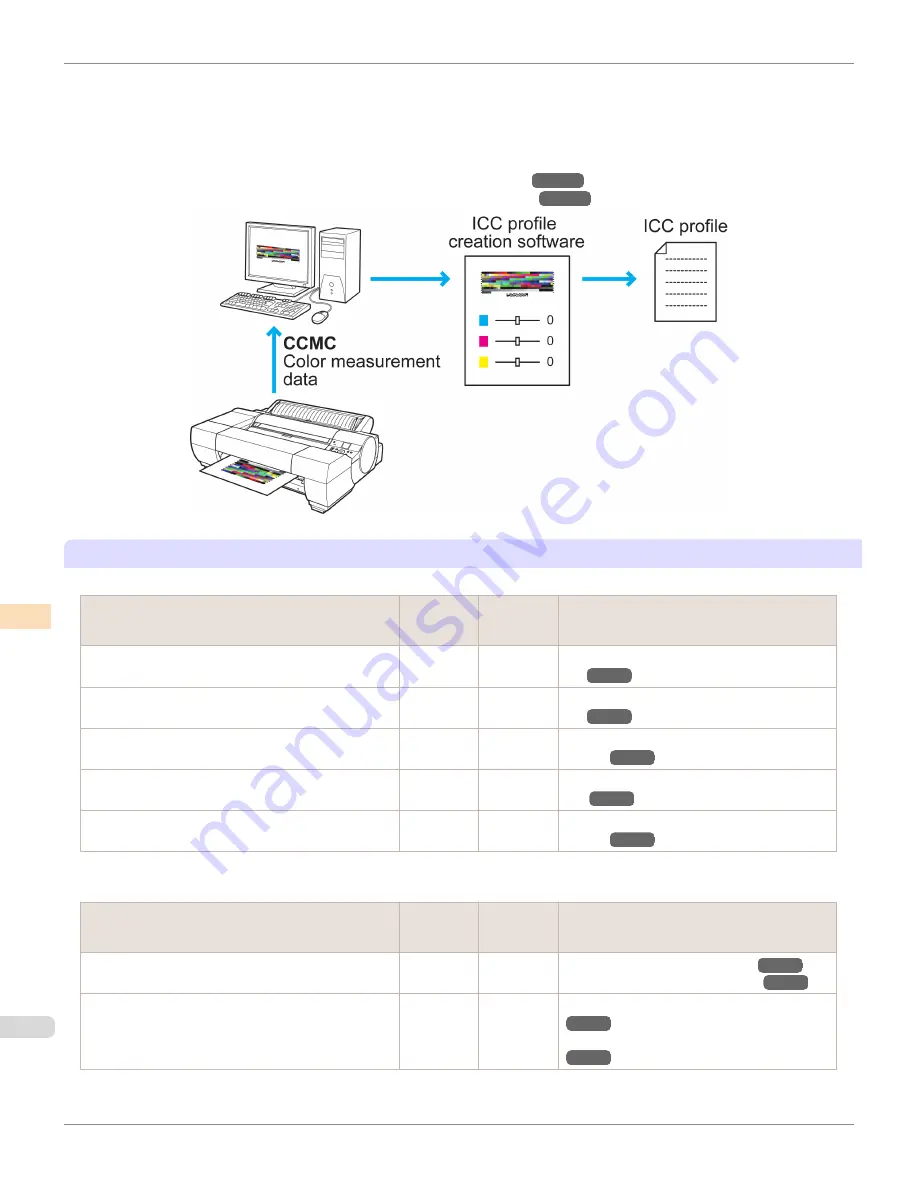
You can create a dedicated ICC profile by creating color measurement data using the CCMC color management utility
and this printer with Spectrophotometer Unit (optional) mounted, and using this color measurement data in commercial-
ly available ICC profile creation software.
(This printer does not have a built-in ICC profile creation function.)
For a detailed explanation, see the following.
•
Acquiring Color Measurement Data For Any Color Chart (Windows)
→P.866
•
Acquiring Color Measurement Data For Any Color Chart (Mac OS X)
→P.902
List of Color Management Functions
This is a list of the functions that can be used for color management in this printer.
Color management function
P
Spectropho-
tometer Unit
Printer only
Reference
Color Calibration Using the Printer Sensor
Can exe-
cute
Can exe-
cute
Color Calibration Using the Printer Sen-
sor
→P.826
Color Calibration Execution Guide Settings
Can exe-
cute
Can exe-
cute
Color Calibration Using the Printer Sen-
sor
→P.826
Color calibration using the Spectrophotometer Unit
Can exe-
cute
Cannot ex-
ecute
Color Calibration Using the Spectrophotometer Unit
(option)
→P.833
Expanding the range of paper that supports color calibra-
tion
Can exe-
cute
Cannot ex-
ecute
Paper that can be used in Color Calibra-
tion
→P.839
Managing Color Precision Using Color Check
Can exe-
cute
Cannot ex-
ecute
Color Checks Using the Spectrophotometer Unit
(option)
→P.835
This is a list of color management functions that require the MCT.
Color management function
P
Spectropho-
tometer Unit
Printer only
Reference
Creating a
Calibration Target
for paper other than genu-
ine Canon paper and feed certified paper
Can exe-
cute
Cannot ex-
ecute
Create Calibration Target (Windows)
→P.601
Create Calibration Target (Mac OS X)
→P.638
Reading a Custom Media Information File that contains a
Calibration Target
Can exe-
cute
Can exe-
cute
Import Custom Media Information (Windows)
→P.600
Import Custom Media Information (Mac OS X)
→P.636
This is a list of color management functions that require the CCMC.
Managing Colors
iPF6450
User's Guide
Color Management
Color Calibration
824
Summary of Contents for imagePROGRAF iPF6450
Page 20: ...20 ...
Page 174: ...iPF6450 User s Guide 174 ...
Page 642: ...iPF6450 User s Guide 642 ...
Page 696: ...iPF6450 User s Guide 696 ...
Page 730: ...iPF6450 User s Guide 730 ...
Page 812: ...iPF6450 User s Guide 812 ...
Page 916: ...iPF6450 User s Guide 916 ...
Page 1055: ...iPF6450 WEEE Directive User s Guide Appendix Disposal of the product 1055 ...
Page 1056: ...WEEE Directive iPF6450 User s Guide Appendix Disposal of the product 1056 ...
Page 1057: ...iPF6450 WEEE Directive User s Guide Appendix Disposal of the product 1057 ...
Page 1058: ...WEEE Directive iPF6450 User s Guide Appendix Disposal of the product 1058 ...
Page 1059: ...iPF6450 WEEE Directive User s Guide Appendix Disposal of the product 1059 ...
Page 1060: ...WEEE Directive iPF6450 User s Guide Appendix Disposal of the product 1060 ...
Page 1061: ...iPF6450 WEEE Directive User s Guide Appendix Disposal of the product 1061 ...
Page 1062: ...WEEE Directive iPF6450 User s Guide Appendix Disposal of the product 1062 ...
Page 1065: ...1065 ...






























