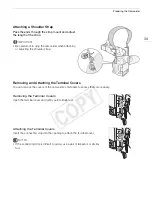31
Preparing the Camcorder
Preparing the Camcorder
This section outlines the basic preparations for the camcorder such as attaching a lens and attaching the
modular units (handle unit, grip unit, etc.) to the camcorder. The modular units extend the camcorder's
functionality so you can choose the configuration that best fits your needs and shooting conditions.
Preparing the Lens
As much as possible, attach and remove the lens quickly and in a clean environment free of dust. Refer also to
the instruction manual of the lens used. For details on using the EF24-105mm f/4L IS USM lens or
EF-S18-135mm f/3.5-5.6 IS STM lens, refer to
Using the EF24-105mm f/4L IS USM and EF-S18-135mm
f/3.5-5.6 IS STM Lenses
(
A
IMPORTANT
• When attaching/removing a lens, avoid direct sunlight or strong light sources. Also, be careful not to drop the
camcorder or lens.
• If the contacts get soiled, scratched, or have fingerprints on them, corrosion or faulty connections can result.
The camcorder and lens may not operate properly.
• The lens mount of the EF24-105mm f/4L IS USM lens has a rubber ring for enhanced water- and dust-
resistance. The rubber ring may cause slight abrasions around the camcorder's lens mount, but this will not
cause any problems. If the rubber ring becomes worn, it is replaceable by a Canon Service Center for a fee.
NOTES
• Be careful not to touch the lens mount or any components inside the lens mount area.
• Replace the body cap to the lens mount immediately after removing the lens from the camcorder.
• Keep the body cap clean and free from dust or dirt particles.
Attaching an EF Lens
1 Set the
Q
switch to OFF.
2 Remove the body cap from the camcorder and any dust
caps from the lens.
3 Attach the lens to the camcorder and turn the lens in the
direction of the arrow until it clicks in place.
• EF lenses: Align the red mark on the lens with the red EF
Lens mount index mark on the camcorder.
• EF-S lenses: Align the white mark on the lens with the
white EF-S Lens mount index mark on the camcorder.
NOTES
• Turning on the image stabilization function of an EF lens
may reduce the effective usage time of the battery pack.
When image stabilization is not necessary, for example if
the camcorder is fixed to a tripod, it is recommended to turn it off.
• Depending on the lens used, you may experience one or more of the following limitations.
- The lens model name may be shortened when displayed on the screen.
- You may not be able to focus manually when the focus mode switch is set to AF.
- You may not be able to use the focus preset function (super telephoto lenses).
- You may not be able to use the power zoom function of the lens.
COP
Y
Summary of Contents for EOS C100 Mark II
Page 1: ...Instruction Manual HD Camcorder PUB DIE 0463 000 COPY ...
Page 12: ...12 COPY ...
Page 46: ...Adjusting the Black Balance 46 COPY ...
Page 106: ...Using Accessories 106 COPY ...
Page 124: ...Saving and Loading Camera Settings 124 COPY ...
Page 144: ...Saving Clips to a Computer 144 COPY ...
Page 162: ...Playback via Browser 162 COPY ...
Page 168: ...Photo Operations 168 COPY ...