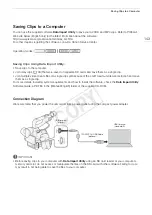133
Clip Operations
Converting Clips to MP4
You can convert an AVCHD or MP4 clip into an MP4 clip. The converted clip will have a bit rate of 3 Mbps and a
resolution of 640x360. (When the source clip to be converted is an MP4 clip, it will, in fact, be resized to a smaller
MP4 clip.) This procedure requires two SD cards: one (source) that contains the source clips to be converted
and the other one (destination) that will store the converted files.
Converting a Single Clip
1 Select the desired clip from the index screen of the source card and then press the joystick to open the clip
menu.
2 Select [Convert to MP4] and then press the joystick.
• The estimated size of the converted MP4 clip and the available space on the destination card will be
displayed on the screen.
3 Select [OK] and then press the joystick.
• Select [Cancel] instead to cancel the operation.
• The clip will be played back as it is converted. While the clip is being converted, you can press the joystick to
cancel.
4 When the confirmation message appears, press the joystick.
• The selected clip is converted to an MP4 clip on the destination card and the screen changes back to the
clip index screen.
Converting Multiple Clips
1 Open the [Convert to MP4] submenu.
[
w
Other Functions]
>
[Clips]
>
[Convert to MP4]
2 Select [Select] to select which clips to convert or [All] to convert all the
clips and then press the joystick.
• If you selected [Select], use the joystick to move between the clips.
Press the joystick to select a clip to convert and repeat as necessary.
After selecting all the desired clips, press the MENU button.
• The estimated total size of the converted MP4 clips and the available space on the destination card will be
displayed on the screen.
3 Select [OK] and then press the joystick.
• Select [Cancel] instead to return to the clip selection screen.
• The selected clips will be played back as they are converted. While the clips are being converted, you can
press the joystick to cancel.
4 When the confirmation message appears, press the joystick.
[
w
Other Functions]
[Clips]
[Convert to MP4]
COP
Y
Summary of Contents for EOS C100 Mark II
Page 1: ...Instruction Manual HD Camcorder PUB DIE 0463 000 COPY ...
Page 12: ...12 COPY ...
Page 46: ...Adjusting the Black Balance 46 COPY ...
Page 106: ...Using Accessories 106 COPY ...
Page 124: ...Saving and Loading Camera Settings 124 COPY ...
Page 144: ...Saving Clips to a Computer 144 COPY ...
Page 162: ...Playback via Browser 162 COPY ...
Page 168: ...Photo Operations 168 COPY ...