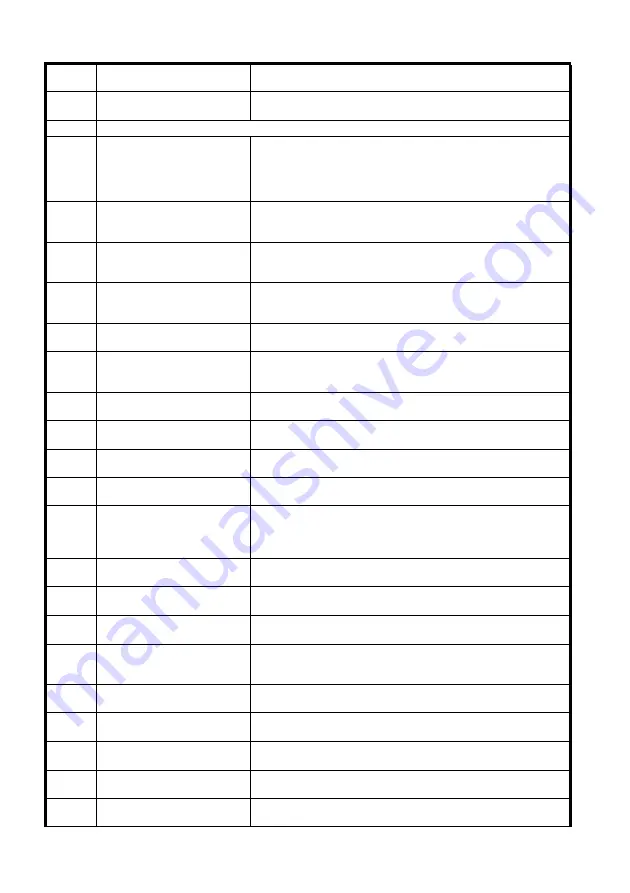
EXXX When there was an interrupt from a
virtual ASIC
Turn the main power OFF and back ON. Replace the main controller PCB
(main).
E748
Main controller PCB error
4000 When not even one of the ASICs of
the main controller PCBs (sub SJ,
PE or R) or of the ASICs of the
OPEN interface PCB can be
detected
Disconnect and re-connect the main controller PCBs (sub SJ, PE or R) or
replace. Disconnect and re-connect the OPEN interface PCB or replace.
Replace the main controller PCB (main).
4010 When a defective main controller
PCBs (sub SJ, PE or R) or OPEN
interface PCB has been detected
Disconnect and re-connect the main controller PCBs (sub SJ, PE or R) or
replace. Disconnect and re-connect the OPEN interface PCB or replace.
Replace the main controller PCB (main).
4020 When the connection of an illegal
board to the PCI expansion slot has
been detected
Install the PCI expansion board (encryption board or audio board) designed
for this unit.
4021 When the /SERROR signal of the
PCI (address parity error, etc.) has
been detected
Disconnect and re-connect the PCI expansion board or replace. Replace the
main controller PCB (main).
4030 Error in accessing the HDD
controller
Replace the main controller PCB (sub LAN-bar). Replace the main
controller PCB (main).
4040 Error in accessing the main
controller PCBs (sub SJ, PE or R)
or OPEN interface PCB
Disconnect and re-connect the main controller PCBs (sub SJ, PE or R) or
replace. Disconnect and re-connect the OPEN interface PCB or replace.
Replace the main controller PCB (main).
4042 SDRAM size error
Disconnect and re-connect the SDRAM, replace or add. Replace the main
controller PCB (main).
4043 MAC address read error
Replace the main controller PCB (sub LAN-bar). Replace the main
controller PCB (main).
4045 Error in accessing the RTC
Disconnect and re-connect the SRAM PCB or replace. Replace the main
controller PCB (main).
4050 Error in accessing the LAN
controller
Replace the main controller PCB (sub LAN-bar). Replace the main
controller PCB (main).
4150 When it is detected that the
remaining charge of the SRAM/
RTC backup battery has been used
up
Turn the main power OFF and back ON. Replace the SRAM PCB.
4160 Error in accessing the FAX
interface controller
Replace the main controller PCB (main).
4170 Error in accessing the USB host
controller
Replace the main controller PCB (sub LAN-bar). Replace the main
controller PCB (main).
4180 Error in accessing the USB device
controller
Replace the main controller PCB (sub LAN-bar). Replace the main
controller PCB (main).
4190 Error in accessing the IPC
communication interface controller
(card reader or coin robot)
Replace the main controller PCB (sub LAN-bar). Replace the main
controller PCB (main).
4210 Error in accessing the ASIC for I/O,
interrupt processing
Replace the main controller PCB (main).
4220 SDRAM (slot position: top) read
error
Disconnect and re-connect the SDRAM or replace.
4221 SDRAM (slot position: bottom)
read error
Disconnect and re-connect the SDRAM or replace.
4230 Error in accessing the LCD
controller
Replace the main controller PCB (main).
4260 Write error when BootROM
version was upgraded
Replace the BootROM.
Displayed
code
Detection timing
Remedial action
Summary of Contents for Color imageRUNNER C5180 Series
Page 22: ...Chapter 1 INTRODUCTION...
Page 64: ...Chapter 2 INSTALLATION...
Page 110: ...Chapter 3 BASIC OPERATION...
Page 119: ...Chapter 4 BASIC OPERATIONS AS A PRINTER...
Page 129: ...Chapter 5 MAIN CONTROLLER...
Page 138: ...Chapter 5 5 8 F 5 8 CPU HDD ROM access to the program at time of execution...
Page 165: ...Chapter 6 ORIGINAL EXPOSURE SYSTEM...
Page 209: ...Chapter 7 IMAGE PROCESSING SYSTEM...
Page 212: ...Chapter LASER EXPOSURE 8...
Page 239: ...Chapter 9 IMAGE FORMATION...
Page 324: ...Chapter 10 PICKUP FEEDING SYSTEM...
Page 435: ...Chapter 11 FIXING SYSTEM...
Page 460: ...Chapter 11 11 23 F 11 13 SEN3 SEN2 SEN1 SEN2 SEN3 SEN1 SEN2 SEN3 SEN1...
Page 491: ...Chapter 12 EXTERNALS CONTROLS...
Page 498: ...Chapter 12 12 5 F 12 2 FM1 FM7 FM9 FM2 FM13 FM14 FM12 FM11 FM10 FM5 FM3 FM4 FM8 FM6...
Page 512: ...Chapter 12 12 19 2 Remove the check mark from SNMP Status Enabled F 12 10...
Page 553: ...Chapter 13 MEAP...
Page 557: ...Chapter 14 RDS...
Page 569: ...Chapter 15 MAINTENANCE INSPECTION...
Page 578: ...Chapter 16 STANDARDS ADJUSTMENTS...
Page 597: ...Chapter 17 CORRECTING FAULTY IMAGES...
Page 612: ...Chapter 17 17 14 F 17 7 PLG1 ELCB1 SP1 H4 H3 H2 H1 H1 H2 LA1...
Page 617: ...Chapter 18 SELF DIAGNOSIS...
Page 644: ...Chapter 19 SERVICE MODE...
Page 778: ...Chapter 20 UPGRADING...
Page 823: ...Chapter 21 SERVICE TOOLS...
Page 828: ...APPENDIX...
Page 851: ......
















































