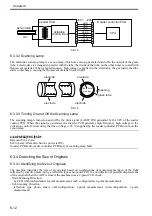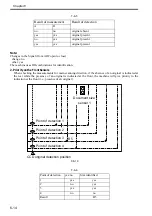Chapter 6
6-26
6.4.3.2 Removing the Reader Controller
PCB
1) Remove the reader controller PCB [4].
- 5 flat cables [1]
- connector [2]
- 4 screws [3]
F-6-42
Reference: Disconnecting the Flat Cable
Slide the locking lever [1] in the direction of the
arrow; then, disconnect the flat cable [2].
F-6-43
6.4.3.3 After Replacing the Reader
Controller
Initializing the RAM of the Reader Controller
Without Replacing the PCB.Using the SST, upload
the backup data of the reader controller; after you
have initialized the RAM, download the backup
data, thereby eliminating the need for the following
adjustment work.
1. Reader Unit-Related Adjustment
1) Using the SST, download the latest system
software (R-CON).
2) Make the following selections in service mode,
and press the OK key to initialize the RAM:
COPIER>FUNCTION>CLER>R-CON.
Then, turn off and then on the main power.
3) Enter the following settings in service mode:
(1) standard while plate white level data
COPIER>ADJUST>CCD-W-PLATE-X,Y,Z
F-6-44
(2) service mode label record (behind reader front
cover)
(a) image read start position adjustment (x
direction; for fixed position reading)
COPIER>ADJUST>ADJ-XY>ADJ-X
(b) image read start position adjustment (Y
direction: for fixed reading)
[1]
[2]
[3]
[3]
[3]
[3]
[1]
[4]
[1]
[2]
8 2 0 6 8 6 6 7 9 3 4 9
W - P L T - X
W - P L T - Y
W - P L T - Z
*
*
Summary of Contents for Color imageRUNNER C5180 Series
Page 22: ...Chapter 1 INTRODUCTION...
Page 64: ...Chapter 2 INSTALLATION...
Page 110: ...Chapter 3 BASIC OPERATION...
Page 119: ...Chapter 4 BASIC OPERATIONS AS A PRINTER...
Page 129: ...Chapter 5 MAIN CONTROLLER...
Page 138: ...Chapter 5 5 8 F 5 8 CPU HDD ROM access to the program at time of execution...
Page 165: ...Chapter 6 ORIGINAL EXPOSURE SYSTEM...
Page 209: ...Chapter 7 IMAGE PROCESSING SYSTEM...
Page 212: ...Chapter LASER EXPOSURE 8...
Page 239: ...Chapter 9 IMAGE FORMATION...
Page 324: ...Chapter 10 PICKUP FEEDING SYSTEM...
Page 435: ...Chapter 11 FIXING SYSTEM...
Page 460: ...Chapter 11 11 23 F 11 13 SEN3 SEN2 SEN1 SEN2 SEN3 SEN1 SEN2 SEN3 SEN1...
Page 491: ...Chapter 12 EXTERNALS CONTROLS...
Page 498: ...Chapter 12 12 5 F 12 2 FM1 FM7 FM9 FM2 FM13 FM14 FM12 FM11 FM10 FM5 FM3 FM4 FM8 FM6...
Page 512: ...Chapter 12 12 19 2 Remove the check mark from SNMP Status Enabled F 12 10...
Page 553: ...Chapter 13 MEAP...
Page 557: ...Chapter 14 RDS...
Page 569: ...Chapter 15 MAINTENANCE INSPECTION...
Page 578: ...Chapter 16 STANDARDS ADJUSTMENTS...
Page 597: ...Chapter 17 CORRECTING FAULTY IMAGES...
Page 612: ...Chapter 17 17 14 F 17 7 PLG1 ELCB1 SP1 H4 H3 H2 H1 H1 H2 LA1...
Page 617: ...Chapter 18 SELF DIAGNOSIS...
Page 644: ...Chapter 19 SERVICE MODE...
Page 778: ...Chapter 20 UPGRADING...
Page 823: ...Chapter 21 SERVICE TOOLS...
Page 828: ...APPENDIX...
Page 851: ......