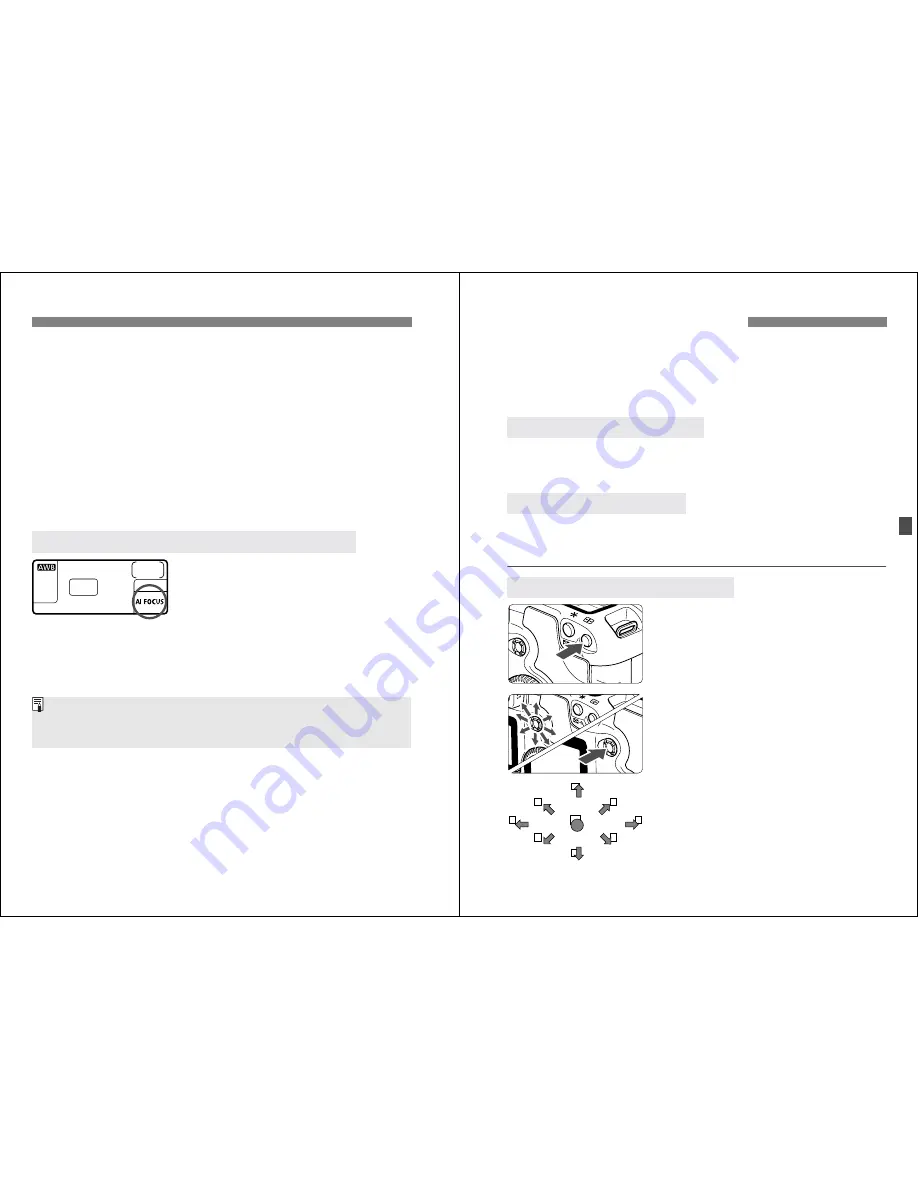
f
Selecting the AF Mode
N
66
* About Predictive AF
If the subject approaches or retreats from the camera at a constant rate,
the camera tracks the subject and predicts the focusing distance
immediately before the picture is taken. This is for obtaining correct
focus at the moment of exposure.
¡
When the AF point selection is automatic, the camera first uses the
center AF point to focus. During autofocusing, if the subject moves
away from the center AF point, focus tracking continues as long as
the subject is covered by another AF point.
¡
With a manually selected AF point, the selected AF point will focus
track the subject.
AI Focus AF switches the AF mode from
One-Shot AF to AI Servo AF
automatically if the still subject starts
moving.
After the subject is focused in the One-
Shot AF mode, if the subject starts
moving, the camera will detect the
movement and change the AF mode
automatically to AI Servo AF.
AI Focus AF for Automatic Switching of AF Mode
When focus is achieved in the AI Focus AF mode with the Servo mode
active, the beeper will sound softly. The focus confirmation light <
o
> in the
viewfinder will not light.
67
The AF point is used for focusing. The AF point can be selected
automatically by the camera or manually by you.
Automatic AF point selection is set in the Basic Zone modes and
<
8
8
8
8
>. In the <
d
> <
s
> <
f
> <
a
> modes, you can switch
between automatic and manual AF point selection.
The camera selects the AF point automatically according to the
shooting conditions.
All the AF points in the viewfinder will light in
red.
You can select any of the nine AF points manually. This is best when
you want to focus on a particular subject, or autofocus quickly while
composing the shot.
1
Press the <
S
> button.
(
9
)
s
The selected AF point will be
displayed in the viewfinder and on the
LCD panel.
2
Select the AF point.
¡
While looking at the viewfinder or
LCD panel, use <
9
>.
¡
The AF point in the direction where
you press the <
9
> will be selected.
¡
If you press <
9
> straight down, the
center AF point will be selected.
¡
If you push the <
9
> in the same
direction as the currently-selected AF
point, all the AF points will light and
automatic AF point selection will be
set.
S
Selecting the AF Point
N
Automatic AF point selection
Manual AF Point Selection
Selecting with the Multi-controller






























