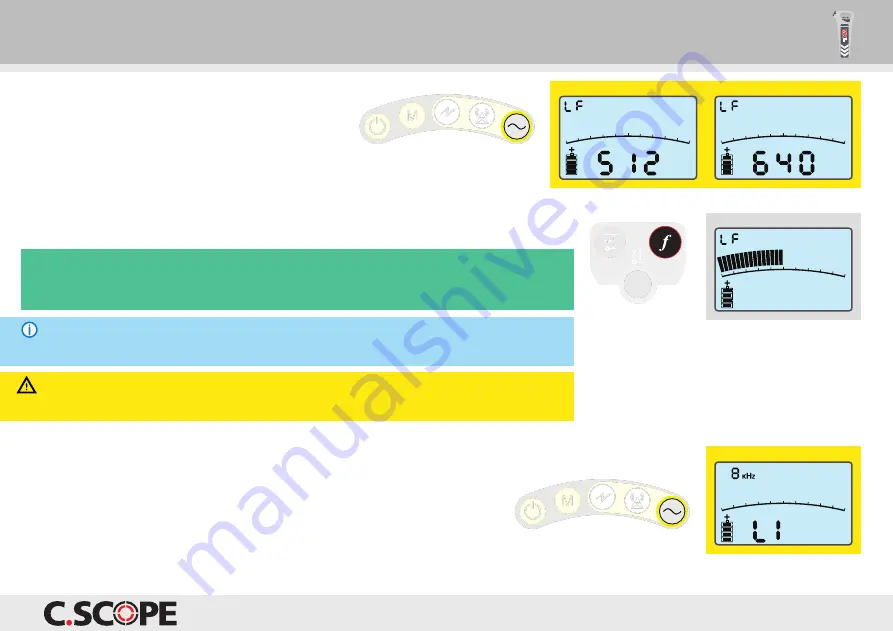
35
Performance checking
MXL
16. Press the ‘Frequency’ button on the
Function Checker. Repeat until the display
shows ‘LF’. The Function Checker will
alternate between transmitting a 512Hz
and a 640Hz LF signal with the numbers ‘512’
and ‘640’ alternating on the Function Checker display.
17. Select ‘LF’ using the ‘Frequency’ button on the Locator.
CORRECT RESULT
: Confirm that the ‘LF’ icon is showing on the Locator
display. The Locator bar graph should alternate between showing a mid-scale
response with the audio tone sounding and no response at all.
NOTE
The MXL Locator is responding to the low frequency signal it is set to
(either 512 or 640Hz).
18. Press the ‘Frequency’ button on the Function Checker.
Repeat until the display shows ‘8kHz’.
Function Checker
MXL Locator
WARNING
The MXT Transmitter that accompanies the MXL Locator
being tested should have a matching LF frequency (512Hz or 640Hz).
Function Checker
(display alternates between ‘512’ and ‘640’)






























